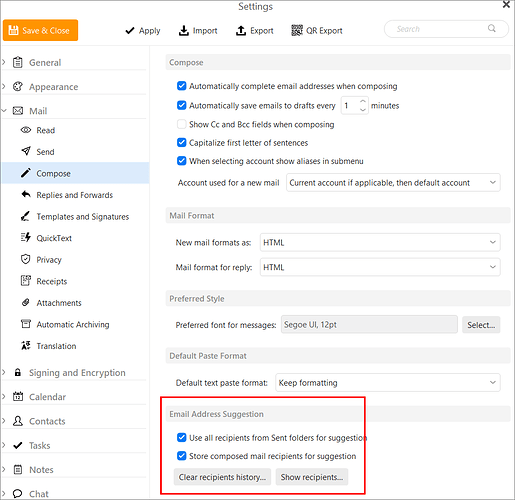In the “Menu / Settings / Mail / Compose” (PC) or “eMClient / Preferences / Mail / Compose” (Mac), you can click “Show Recipients” button to delete any unwanted peeps when you type email, and also “disable showing recipients from previous Sent email” via unchecking that box too.
See @Gary post from the following thread below.
https://forum.emclient.com/t/deleted-contact-email-names-do-show-up-when-making-new-email/89767/2
Quote -
In version 9.2 we offer suggestions from your contacts, from the Recipients History, and from older sent messages.
You can change the options for the last two in your settings. Clear or disable the Recipients History, and disable suggestions from Sent messages.