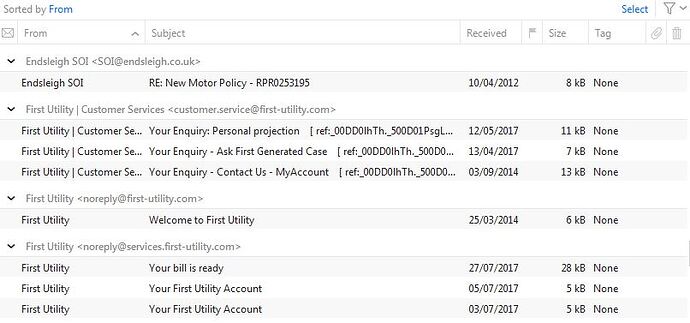I’ve got plent of saved emails in subfolders and these days often it’s hard to guess the syntax for the name of a particular sender and so find related emails from them (because of e.g. “noreply…”). One way I try to do this is to sort a folder by sender and show in groups. By default this shows all the individual emails under each sender name.
I’d like to scan down the list of senders, to find my correct correspondent. So can I condense all the grouped emails so that I just see the titled sender? I seem to only be able to do this one group / sender name at a time. I’d like to do them all at once? I can then expand one group if I find the right name.
Is this possible? (Screenshot shows pre-condensed view)
Right-click and choose Collapse All Groups.
It’s only temporary though. When you move away and come back, it will have them expanded again.
Of course! Thanks for that.