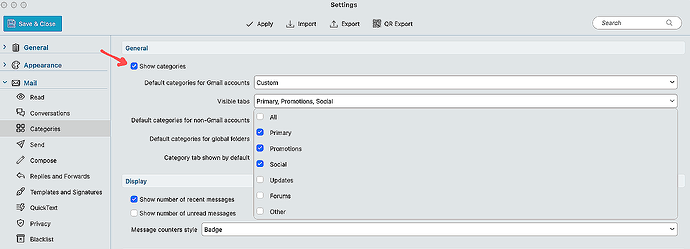When I installed Version 10, the software seems to be categorizing messages and putting them in the Unread folder. Is that how it works.
By default when you install V10 if you chose the “Recommended” default top option, then when your new emails arrive they are sorted into Inbox Categories where you then need to click on the different Inbox Categories to view them.
However if you don’t want them in a particular Category or you don’t want them in any Category, you can change that either via “Right clicking” on any Inbox Category where will see options to disable or change categories as in @Quesito example in the following thread or you can go to “Menu / Settings / Mail / Categories” and either remove the Show Categories checkbox at the top or change the Categories to what you want.
See also the eM Client V10 Video which explains all the new features including Categories and what you can do if those missing emails are in the new Categories.
" What’s new in eM Client 10? Feature showcase of AI, Inbox Categories, Quick Actions and more!" (https://www.youtube.com/watch?v=dzcZ6OZejxM)
Lastly if you are not sure what folder or label an unread emails is in, “Right-click” in the message body and click “Properties” at the bottom, and it will then show what mail folder / label it’s in.