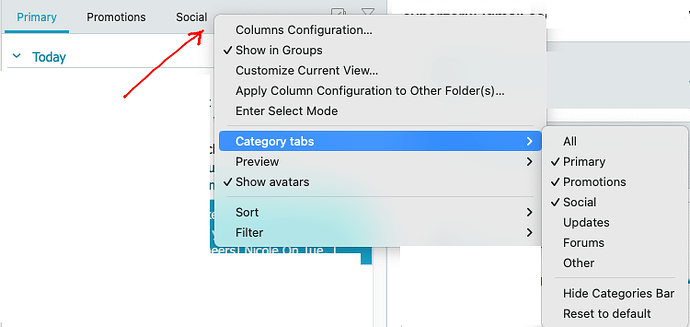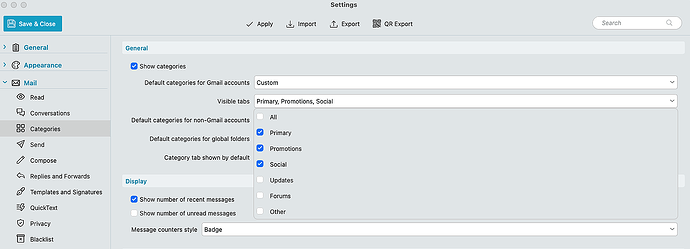Hello! I see now those new categories tabs and would like to add own or change existing. How can I do this?
As far as I know you can’t add custom categories, but you can enable or disable Categories via “right clicking in a space on the right of a Category” and then click Category tabs, and select or deselect whatever tabs you want.
You can also enable or disable Category tabs via the “Menu / Settings (Preferences), / Mail / Categories”.
Lastly you can also disable / hide all Categories completely if you choose via right clicking on the Categories bar or in Settings.
(Example Gmail Categories on Mac)
(Example Gmail Categories in Settings on Mac)
Oh thanks and what a pitty. I like the categories, but I have my own in my mind. e.g. special newsletters etc.
1 Like