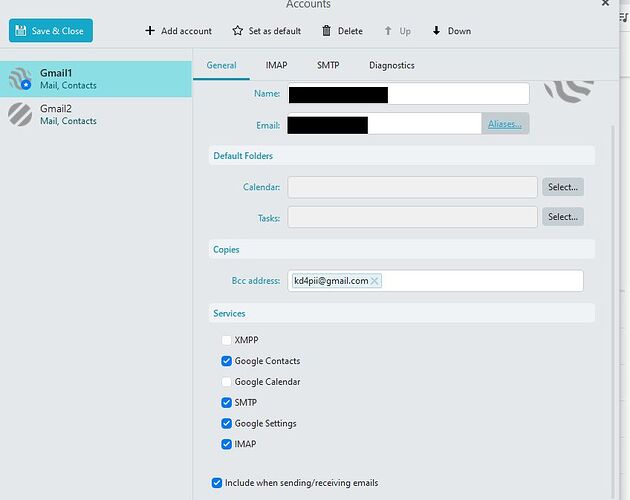I’m using gmail and it appears that messages are being deleted from the server as they are sent. I wish to preserve them on the server. Can someone point me to the setting? Thanks
domingo 11 julio 2021 :: 0907hrs (UTC +01:00)
Hi @Flroots
I guess you are using POP3 as with IMAP your messages will be on the server.
In eMC go:
Menu ->Accounts ->Gnail account ->POP3 ->Server Settings ->Check Leave copy of email on server
There is a similar setting in your Gmail account in Settings
¡Mis mejores deseos y mantente a salvo!
Skybat
If the messages are being deleted from the server after they have been sent, then it is possible that you have setup a filter in Gmail to do that, you have setup a Rule in eM Client to do that, or another device connected to the same account is doing that.
If you are using POP3, then eM Client has no access to the Sent folder on the server. Rather Gmail creates the message in the server Sent folder, and eM Client creates the message in the local Sent folder. These folders are not synced. So if the message is deleted from the server Sent folder, it is not eM Client.
Can you go to Menu > Accounts and see if you have a POP3 or IMAP tab for the Gmail account?
Thanks for the feedback. Yes I am using POP3. Here is the window that appears:
I don’t set any rules in Gmail. As far as eM rules go, the only time I do a delete is after sending emails from eM client as shown below:
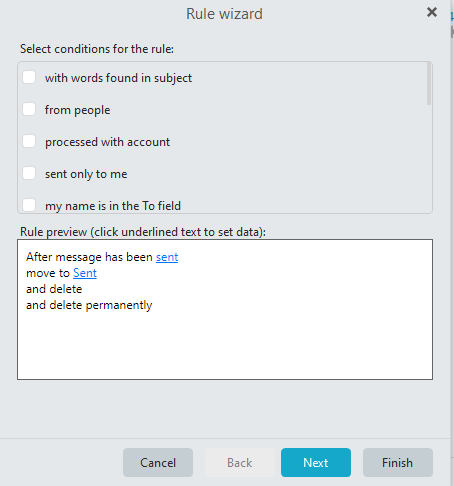
Does the delete permanently remove it from server? I assumed it related to eM client only.
So you are not using POP3, but IMAP. That means that the Sent folder you see in eM Client is actually the Sent folder on the server. Think of IMAP as being just like webmail. What you are looking at in eM Client is just a mirror of what is on the server.
Your Rule in eM Client will delete the message from the server after it has been sent.
Wow, that’s news. I had intended to use POP3.
As background, we have 2 laptops and 2 cell phones which all have access to the same two gmail accounts. We wish to be able to save or delete the emails locally on each device while saving them on the server. We specifically set each device to not delete emails from server. That would seem to favor POP3 as I understand it.
Do you agree that POP3 would be best given the above and if so, how best to switch back?
Update: I managed to delete both my IMAP gmail accounts and replace them with POP3 accounts. Looks like things are working as hoped. Thanks everyone for the help.
When you are using multiple devices with the same account, IMAP is the best option. This is because IMAP gives each device a shared view of the message store on the server. So if you read a message on the phone, it is marked as read on all the other devices. If you send a message on the laptop, the sent messages is also there on all the other devices. You can begin drafting a message on the phone, and finish it off on the computer later.
IMAP also gives access to other folders on the server, so you can organize messages into sub-folders, and they will be available on all devices.
Thanks for the feeback