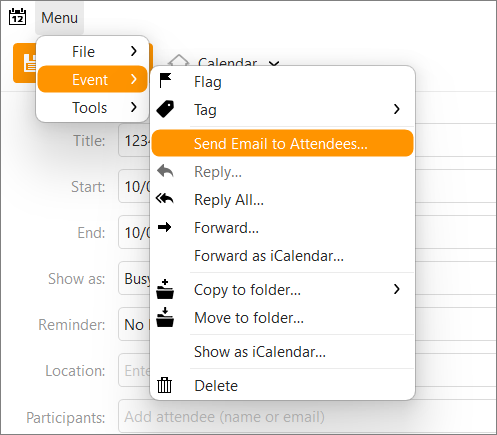how do you delete an item from the calendar? when i open up a meeting, event etc that i have scheduled on my calendar and dont need it any longer there is no delete button when that calendar item is open?
Hello Ben,
you cannot delete the event when you open it in a separate window meant for editing.
Either right-click>delete it when in normal view or press the delete button when the focus is on the event (by clicking it once with left mouse button).
Regards,
Olivia
You should add the delete, email attendees and all other buttons when the calendar is opened. Why only on Right-Click… it’s not obvious. Please improve the calendar. Also there is no option while deleting or editing event if to inform all attendees or not to inform again.
You can delete an event while you have it open for editing. Just use Menu > Event > Delete.
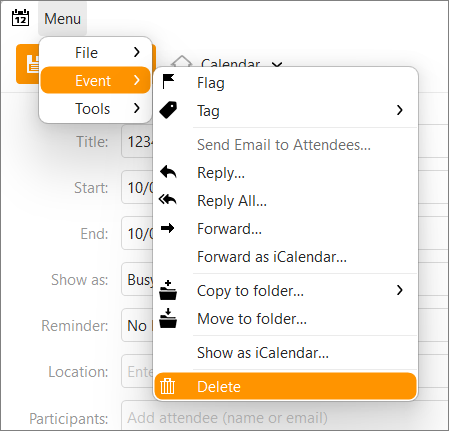
If you make a change to an event that has attendees, you will be asked if you want to send an update to them when you save the event.
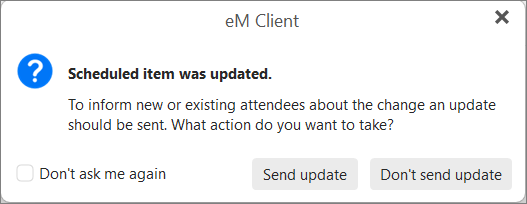
Otherwise to email the attendees, just right-click on the event and choose Send Email to Attendees.
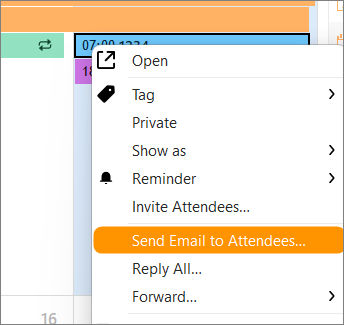
Or while editing the event, Menu > Event > Send Email to Attendees.