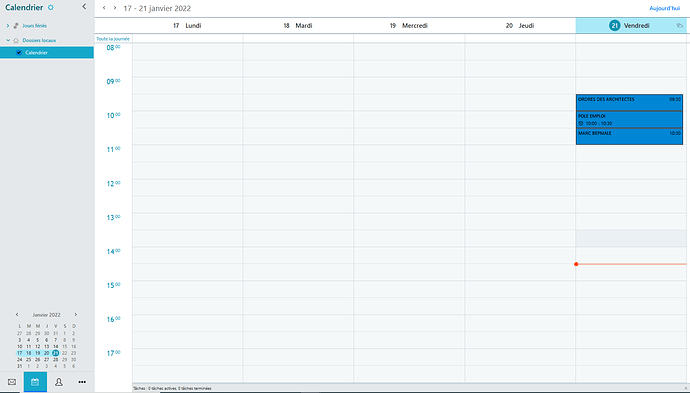Hello, we are 10 employees. We are all on AM but would like to have shared agendas to have an overview, is this possible? Moreover, we would like to be able to edit or modify things on some and not on others, how to do? Sorry for my English I am French. Thank you very much in advance.
Someone in the group would first create a shared calendar in their exiting “online cloud calendar”.
Then the person who created the shared calendar would copy the shared calendar URL to all the other parties to then add that shared calendar URL into their own own online cloud calendars.
Lastly everyone add their own accounts to eM Client either via the automatic setup which includes Mail, Calendar, Contacts, Tasks etc, or manually if you only wanted the Calendar.
Hi, thanks for the answer. I dont see the online cloud calendar… can you send image ? thank you
I don’t see the online cloud calendar.
Online cloud Calendars are (web based calenders) such as eg: Google calendar, Outlook.com calenders, iCloud calenders.etc.
So you need to have your own (existing online web based calendar) to initially setup a shared calendar before adding that into eM Client.
Thanks, but if my friend have a calendar EM client, can i see it in my em ?
if my friend have a calendar EM client, can i see it in my em
If your friend has an exiting online cloud calendar, he can share that and then give you the shared calendar url so you can then add that into your online cloud calendar which will then appear in eM Client calendar when you add your cloud account. Or visa versa depending on who wants to share.
So all depends on what online calendar you and your friend use.
In my case for example I and my bro have a shared online Google Calendar and Outlook.com Calendar and we both see & edit each others shared Calendars in eM Client with the shared calendar urls.
Yes, i understand if its a online calendar but, can i shared my calendar on emclient with an other user em client ?
see my calendar on photo… sorry its difficult for me ^^
Can i shared my calendar on emclient with an other user em client ?
If its a “local calendar” you cannot share local eM Client calendars with other users as they only work within each eM Client program “on your own local computer”.
It’s really not terrible… what’s the point of being able to make a calendar if it’s not collaborative. If I have to go and create a google calendar and then import it to EM without the two communicating, it makes no sense…
what’s the point of being able to make a calendar if it’s not collaborative.
Alot of users just want a standalone calendar and don’t work via online cloud calendars due to lots of reasons.
So eM Client accomodates both local calendar peeps and also supports the adding of online calendar peeps as well. So if you want a shared calendar you & your friends will needs to go cloud calendars.
that’s a shame…in Outlook we can share the local calendars to others exchange users, why EM won’t do this?
it is an unnecessary complication to create and to use multiple accounts for have online calendars just to share them.
You can’t share Local Folders because they are not synced through your server. How would the person you shared it with be able to access it if your computer was switched off? But with Exchange account calendars, (stored on a server) you can.
Right-click on your account folder, the one directly above the Calendar folder. Choose Delegation. Then click on Edit next to those who can access your account.
thanks for fast reply…But it seems that the Delegation is for the whole account, include emails.
Is it possibile to delegate only for calendar access?