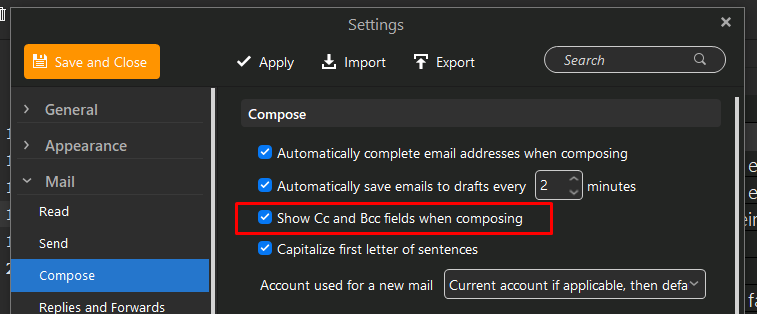I used to use the 8.xxx version and I had it set to do this. Then I tried to update 9.xxx and I wiped Windows 10 in the process. I have now re-installed Windows 10 and eM Client 9.xxx and I do not see how to set the ‘bcc’ field. What am I missing? Thanks.
Harvey
([email protected])