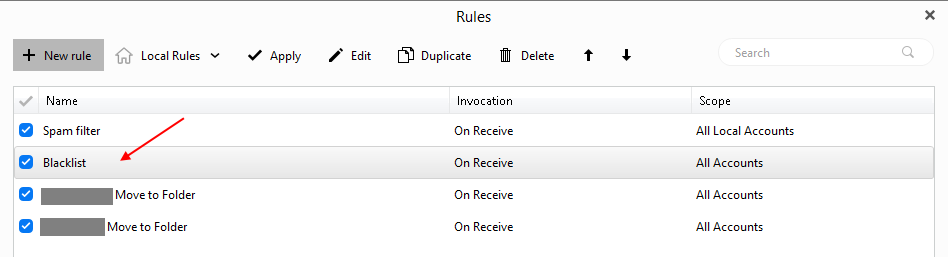I must have placed several contacts into the blacklist as I no longer can receive emails from them. How do I unblock them and allow those contacts to have their emails come into my inbox?
If you have eM Client for Windows, click “Menu / Rules” to view the blacklist.
If you have eM Client for Mac, click “Message” along the top menu, and on the dropdown that appears you will see “Manage Rules” off one of the sub menus near the bottom. You will then see the Blacklist.
When you see the Blacklist, “dbl-click” it to view, edit or delete any blacklisted inbox emails.
(eM Client for Windows Rules screenshot example)