NULL
You can select the contacts and drag’n’drop them into folder in Explorer (or any other file manager). That will create bunch on .vcf files that could be imported into other clients, such as Microsoft Outlook.
I’m trying to send one contact to another person. Doesn’t work
Doesn’t work
Could you describe it in more detail?
George when I try to export my contacts, there is no folder to select. Yet I have contacts.
I have tested it right now on multiple versions and it works OK. Could you send me a few screenshots please? Thank you.
Hello,
install please our latest version from here: http://www.emclient.com/dist/v4.0.153… If it will not help, let me know and I will try to advice further.
George, followed your intructions and same results, one other hint to problem, when I go into the CONTACTS tab, it shows “NO ITEMS”. 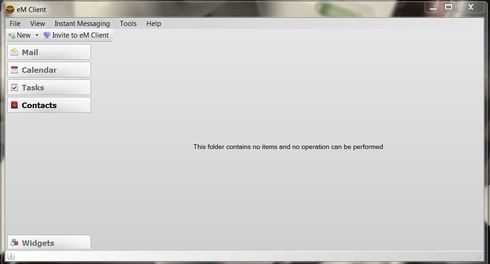
And Now for Something Completely Different …
Could you please tell me why are you trying to export contacts when you do not even have one?
The solution is very easy. Go to Tools - Settings - General and check the option: Show Local folders.
Thanks George, worked.




