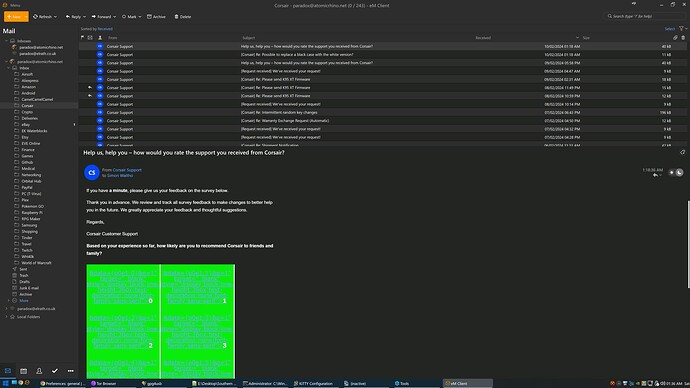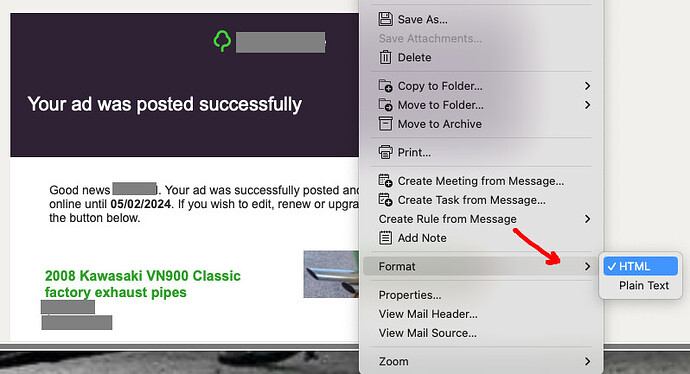eM Client displays HTML normally by default as in the below example Motorcycle for-sale add i received recently in my Inbox using eM Client V9 and V10 Beta.
You can check if the email is in HTML by “right clicking” in the email body and select “Format / HTML”
So if you already have the Format HTML selected in the body of the email, and the HTML element is not displaying correctly, then its probably a eg: non standard HTML element, or has some errors in the HTML page element coding stopping it displaying or showing correctly.
Looking at that green blocks, it appears to be some sort of scrambled code or hieroglyphics.
Can you view that email ok in your webmail and does that green code section view ok ?