I have configured emClient with all of my email accounts and everything is working well. One of my Google email accounts has a Calendar associated with it. I cannot see how to add this Google Calendar to emClient. This sounds like such a basic question, but I just can’t see it.
Try this: MENU > Accounts > select Google account containing the calendar, check the Google Calendar box under “Services”
Thanks for the really quick reply. I don’t have this option, see below
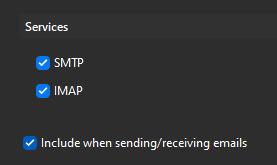
I am using emClient 8.2.1659
Here is mine… same eMC version… no email… Perhaps someone else will respond to help you out
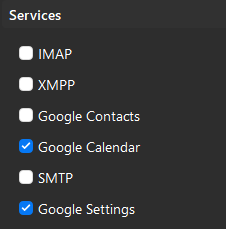
Perhaps you should consider removing that account and re-adding it…
Yes, that sorted it. When I re-added the account I had the option to add Calendars. Sorted. Thanks
Happy to help…
How did you re-add the account? In the past, when I would remove emclient from Google, the next time I started emclient it would ask if I wanted to join Google.
In the past, when I would remove emclient from Google, the next time I started emclient it would ask if I wanted to join Google.
Yes that is correct. If you remove the eM Client OAuth token from the Google Account “Allowed Third Party Apps” section, if you then close and reopen eM Client you will get your default browser appear to then give eM Client access to your Google account.
If it doesn’t then, you may have eg: “more than one eM Client OAuth token in your Google Account” allowed apps section, so then doesn’t ask for authorisation.
I closed, reopened emClient, but my browser didn’t open. I had to keep closing and reopening emClient several times before it finally worked.