I downloaded EM Client and very possibly want it as my pro account. However, I have not been receiving any emails and now when I want to send mail it says there is no account linked to it?
How do I set it up when there are no buttons for me to sign up on on the interface itself?
To add an email account, go to Menu > Accounts and click on the Add account button. Enter your email address in the Automatic Setup and follow the instructions.
To find out more about adding accounts see the Help File (F1).
Thank you , Gary. I added my accounts during set up, but now i says there is no account associated . SO I want to check and add accounts again, But there is no menu anymore for that.
What do I do pls?
And where is this help file F1 located? By pressing F1?
In eM Client, click on Menu > Accounts.
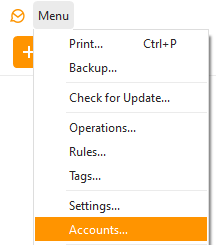
Yes. IBM popularized the use of F1 as the help key back in 1987 and most applications still use it to this day. By pressing F1 in eM Client, you will be taken to the online eM Client Help website.