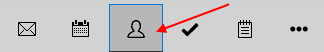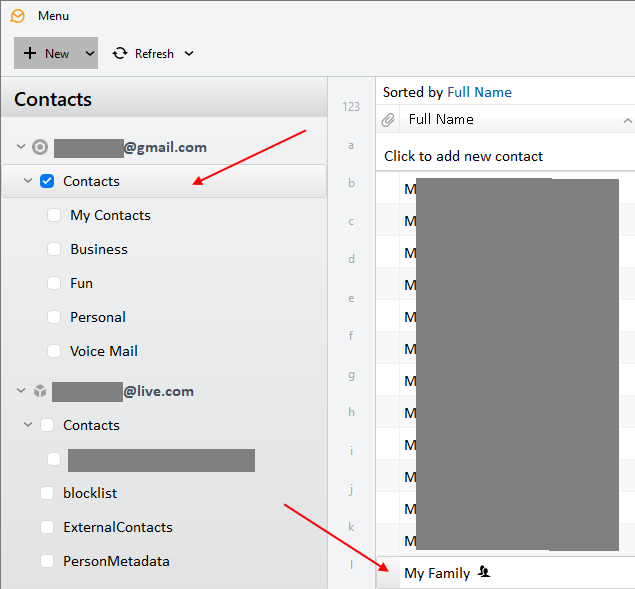I want to add a contact for a group email for family members. How can I do this? I have one for another group, but can’t remember how I set it up.
You can setup a “Distribution list” for a Group of contacts which you could use for Family Members.
(See eM Client documentation link below on setting up and using a Distribution list).
Distribution List (emclient.com)
(eM Client V9.2.x example for Windows)
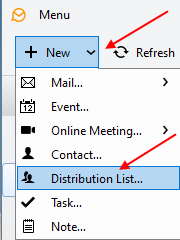
…
(To edit & add or delete a Group member contact in a Distribution list using eM Client for Windows)
Once you have created a Distribution list, if you then want to edit that to add members or delete members, go to eM Client Contacts (bottom left) and then (click on the Contacts) under your email account where you initially setup the Distribution list.
Then scroll down in the contacts (till you find the Distribution list name) you named it, and finally
dbl-click it to edit the list. In my example below i called it “My Family” under my Gmail account.