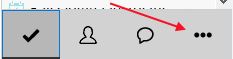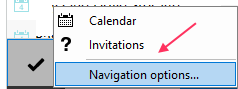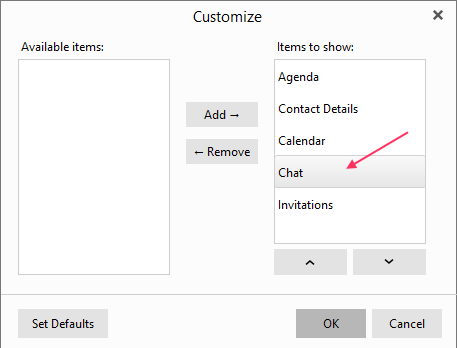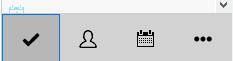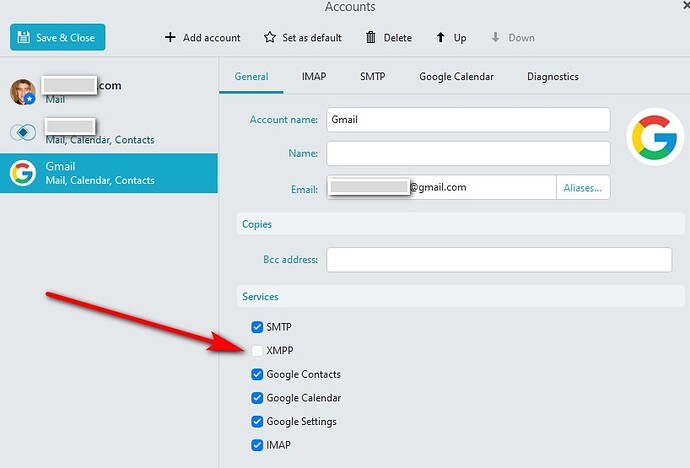I don’t want to use the chat function. Its distracting and annoying. I don’t see a way to disable it, so is there a way?
Menu/tools/accounts and in the general tab, uncheck XMPP. Do this for each account. No more annoying notifications.
Thank you!
I don’t have a check box to disable XMPP, just the three config settings.
EDIT: never mind! Found it.
Quite strange - I installed the program yesterday for the very first time.
I was asked what modules should be handled by th program. I choosed all, including “Chat”.
Only later I found out that I never use this chat. So I wanted to uninstall this part of the program
But I was not able to fin any suitable entry in options. So I uninstalled the program with RevoUninstaller and removed all. Registry entries, directories and so on.
Wanted a clean restart at zero as yesterday. But no way, no chance. I was NOT asked if Chat should be installed or not.
So please, if anybody has an idea of getting rid this whole chat module – I will be happy about any help. Thanks a lot
As said above. If you have an email server that offers chat (like Gmail). Go to Menu >> Accounts. Select your account (if you have more than one) then uncheck XMPP (that is the Chat function).
Hi Mel resp sonofagun, thanks for your comment and the informative picture. Everything is true, but it is not my problem.
a) the very very first time I install eM Client on a PC, I am asked what all to install/handle. For example you can select contacts, calendar, email, chat and others with one click.
b) If you have selected and installed the chat module, you can NEVER get rid of it.
You can hide it,
You can disable the protocol (as you suggested).
c) BUT the software module per se is still installed and a base load of the computer.
d) I want this unnecessary load off my computer. The chat module should not be installed at all.
e) Unfortunately I can’t unload or uninstall the module anywhere.
f) I have completely uninstalled M Client several times now, removed all remnants - checked by hand, there are no eM Client files left - restarted PC and then reinstalled eM Client. Many times.
g) BUT - and this annoys me - the installation routine behaves differently on the very very first installation than on all subsequent ones.
Only at the very very first installation I can choose what to handle. There, and only there, I am asked what I want.
h) That so many so important parameters are asked only at the super first installation is a terrible omission - especially because it is NOT pointed out that these parameters are visible and modifiable only here, now and never again otherwise.
It is the first time in over 35 years of IT experience where I have to experience that an installation routine reacts context-sensitively quite differently respectively runs quite differently.
This is a big disappointment - because the reproducibility of the installation software is not given. These are the basics of software development, which have been thrown out of kilter.
Why does this installation routine not always behave the same way? Why can I do much more the first (and only the first) time than in the following attempts?
I do not understand this and I would like an answer. Please.
Because now I always automatically have the whole chat module on the computer - unsolicited and unwanted. This is pure bloatware.
**I would be very happy if someone can tell me how to force the very very first installation again. **
Is there a command line parameter to tell the installation to behave like the very very first installation. Including display of module selection
Thanks a lot and best regards, XRT71
Warning, automated translation by www.deepl.com
The application does not have options to install only selected code. That is not possible.
When adding an email account, if you do not want to use chat, simply untick the XMPP service. It will no longer be loaded for that account. It does not add any load the application; if it is not selected, it is not functioning.
Even when the chat program part of eM Client is running its so miniscule in memory anyway, so apart from disabling the chat XMPP service (as advised already above), just move the chat option to (near the bottom) in the “customize” option and you won’t see it any longer as example below.