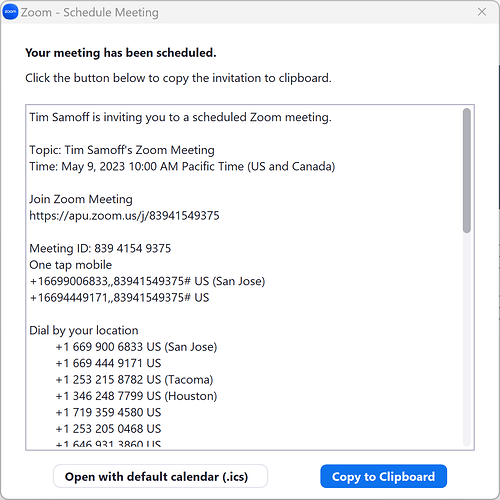Because that is what the sender wanted you to have. We won’t change that. But we display it correctly adjusted for your timezone in the calendar preview. Regardless of what timezone you are in, the calendar preview will always be correct so you don’t need to adjust it yourself.
Ok I understand the problem with the entry point which is what the sender wants me to see.
But as an experience point of view, you know what you can display and adapt it to what the user (the one who will receive it) can understand. A development team is able to do that.
Who in the world “wants” to see a time that he has to convert ? Even if the sender “wants” me to see this (in most of the case, the sender doesn’t “want” anything, he only leaves the default settings as is)
Yes, we already do that. You will see the event correctly adjusted for whatever timezone you are in when you look at your calendar.
Ok, this begins to be a deaf talk…
Anyway, consider this as a feature request if you want :
please display a legible time inside the display of the ICS file, ie the time that will be displayed inside the calendar.
Thanks
Hello,
I’ve been having this issue for over a year now… This is typically an issue when I launch eM Client via Zoom’s ICS export window.
A couple of things:
- My computer (Windows) is set to PST
- My Google account is set to PST
- The ICS file is set to PST
But when it opens in the eM Client Calendar, it is set to UTC (at a different time).