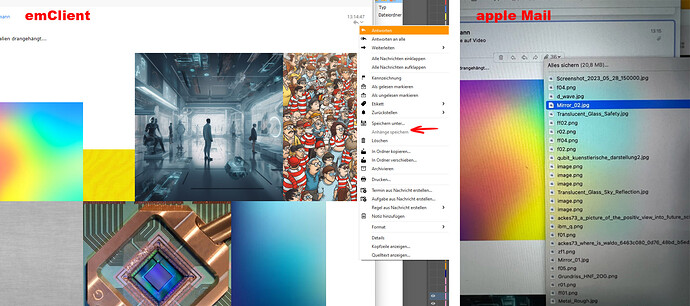I got an email with 36 Pictures implementen in the Mail. Send with gmail over gdrive.
emClient do not show the attachments, apple mail do.
With apple mail i can save all attached images at ones, emClient can not do.
Or is there a way to do this with emClient??
Thanks
I don’t think you can save all the separate inline images in the body of the email “in one go”, (unless they were all attached to the email) where eM Client then has a “Save all attachments” option for that.
But if you wanted to keep these inline images saved together though, you could alternatively eg: right click on the subject or right click in the body of the email and click “Save As” and choose .eml file which will then save the email message complete with all the pictures to whatever folder / directory you want.
An eml file is of course useless, if all the images are contained in it.
So i need an eml extractor to extract the images.
lunes 30 mayo 2023 :: 1528hrs (UTC +0100)
I do not know your computing capability, however, here is a link for what you are looking for:
eml Extractor
skybat
¡Buena suerte!
¡Los mejores desde Valencia la soleada y mantente a salvo!
[email protected]
Hablo español, luego portugués, inglés, francés y alemán
con conocimiento de varios otros idiomas.
Have you contacted the sender of the email and requested they send the pictures as attachments?
1 Like
Another good free .eml inline image extractor site is Online EML Image Extractor
You can just drop the .eml file onto the webpage and it extracts the inline images to separate files in a downloadable .zip file. Seems to work fine when i extracted a .eml from eM Client.
1 Like