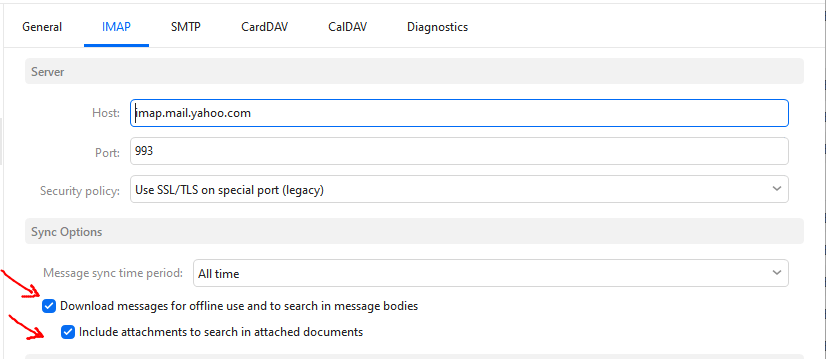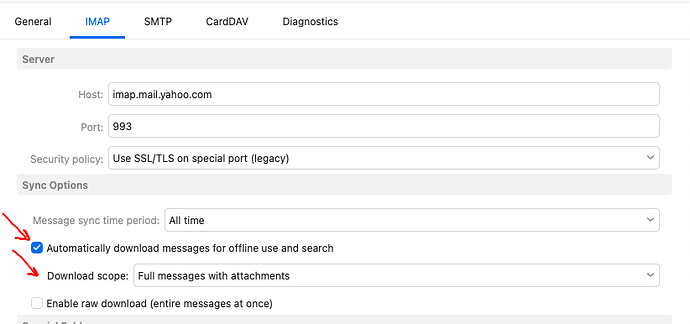The hover menu thing that comes up when u hover over a attachment/image that shows just below the email headers, as soon as u move the mouse to try and click any of the options, Save or Open, the menu disappears.
Sometimes when u click once the attachment, u can move the mouse over the pop-up box that appears, and it will stay so you can click the options, but most of the time, it does not.
I took a screen recording of an example of the unreliable behavior of this pop-up mouse over menu. It is present for any attachment type.
10.1.4588
I personally “are not experiencing that issue” with the same V10.1.4588 on Windows or Mac.
Id try uninstalling eM Client and if you are using the Windows version “don’t delete the database” when asked on the uninstall wizard. Then redownload and install the same version via the release history page and try again.
Also if you have eM Client for Mac, there is now a later V10.1.4828 you can install after uninstalling which has some new updates / fixes for Mac.
Note:- Before uninstalling and reinstalling, make a manual backup of eM Client via “Menu / Backup” (Pc) or “Menu / File / Backup” (Mac) incase you need to restore for any reason.
Now if you still have the same problem, could be that your attachments "are still trying to sync to eM Client, and so are not locally cached yet and might be disappearing till fully cached.
So if you have an eg: IMAP account, you can do to “Menu / Accounts” and click on your account and then click the “IMAP Tab”. Then enable the options to download messages for offline use and include attachments etc as per the V9 and V10 Yahoo examples below.
Note:- Enabling the below does increase the mail database size but will speed the reading of emails and opening of attachments way quicker with those enabled.
(eM Client V9 example) to download messages offline including attachments.
(eM Client V10 example) to download messages offline including attachments.
If it were a cache issue, then it would not exhibit this behavior after it was fully downloaded however, as you can see in the video, it will randomly work just fine, but then immediately disappear again when you try to hover over it again.
It does it even on a clean install with default options set. Does Not seem to matter what source of email account.
The only Mac I have available to me is several years old and does not run the most current version of macOS.
Changed that setting, made no difference.
Cleary is a bug with the UI of em client.
That hover over menu is pretty useless since u can not click anything on it 99% of the time as it vanishes.
I also noticed that there is no “Save all Attachments” option, like how Postbox shows one at al time by default. I find such a option on when i Right-Click on a attachment, and that shows the context menu…the only reliable way to interact with attachments.
Suggest then as this is still randomly happening for you, as you have a paid eM Client version from your other threads, to login to the VIP Support page and lodge a support ticket to be investigated.
They can then advise what logs etc to send in to determine the cause of the issue.
I’ve retested it again this morning on Win 11 23H2 and I still cannot replicate that with the same eM Client V10.1.4588, so I don’t believe it’s a bug and suspect some other factor causing it.
However if there is other users on this forum experiencing the same issue, they will no doubt update this thread.
The only problem I have found with the Hover over attachment “which I created a thread for previously” is on the Mac where that “after the attachment loads in the preview window” (it’s blank) and you have to then “move your mouse away and then hover back” to see the preview.
Just submitted one.
I baffles me though, why this program has to use so many separate website/services.
Different one for suggestions, another one for support, another one for purchase and subscription managment…etc.
I decided to nuke EM Client. Un-installed. Deleted database.
Re-installed it and just imported the Settings backup .xml i exported before the uninstall.
At first try, the hover menu is behaving much more reliable now.
Have to see for a day or two if things degrade.
Nope. Still having this issue/bug.
A email with a .pdf. That hover menu comes up, and the preview pdf loads, but i move the mouse over it, and it disappears.
I submitted a Ticket, but have not heard anything back yet.