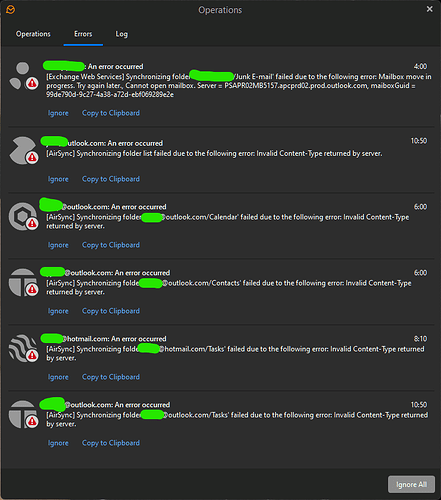Invalid Content-Type returned by server. I get the same error for the Outlook.com Calendar, Contacts, and Tasks.
If you are constantly getting Invalid Content-Type returned by server errors for IMAP or Exchange Outlook or Hotmail accounts, then suggest if you haven’t already to “try removing and re-adding your IMAP or Exchange account” via the wizard in "Menu / Accounts (Pc) or “eM Client / Accounts” (Mac).
If you have already done that, then could be “you might have an outdated eM Client version” and might need to update. You can see / get all the latest versions via the release history page.
Now if you already have the latest version of eM Client, then “you might have some local eM Client database problem” and may need to rename your current database and create a new database to test.
So to test with a new database “close eM Client” and then “rename the below hidden eM Client folder”. Then reopen eM Client and setup your IMAP or Exchange account as new again and see if that fixes it.
Hidden mail database folder Windows”
“Users\yourusername\AppData\Roaming\eM Client”
“Hidden mail database folder Mac”
“Users\yourusername\Library\Application Support\eM Client”
Next if creating a new test database still makes no differance, then close eM Client and delete the new hidden eM Client test folder and rename your original eM Client folder back as it was. Then suggest to contact Microsoft" as there maybe “some sort of server technical problem” causing those errors.
I personally have Outlook.com and Hotmail IMAP accounts and are not getting those errors with the latest eM Client versions. Seems to be working fine for me. So cannot fault eM Client.
Lastly if Microsoft say their end is ok and no server technical issues, then “you might have some local program possibly interferring with eM Client”. Some programs have been known to cause interference such as eg: Optionally installed Firewalls / Security programs, Optionally installed Antivirus programs and VPN’s. So if you have anything like that installed, try also completely disabling those to test.