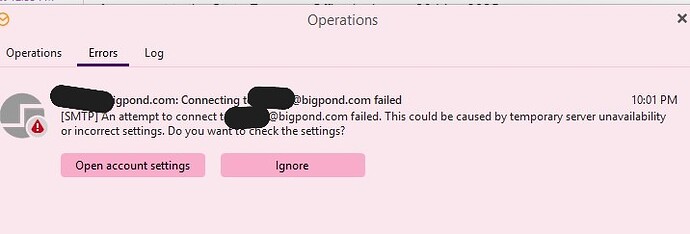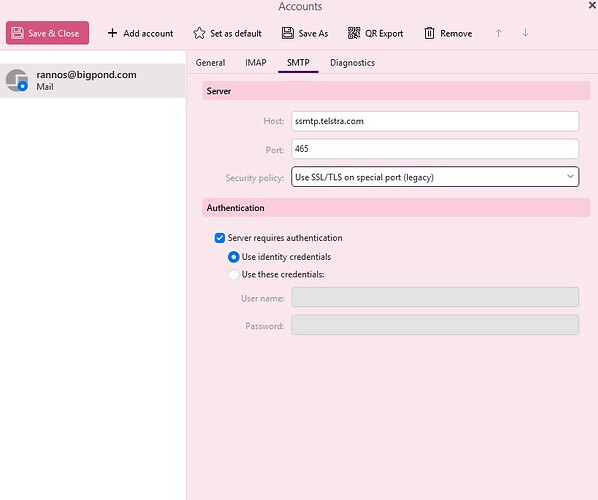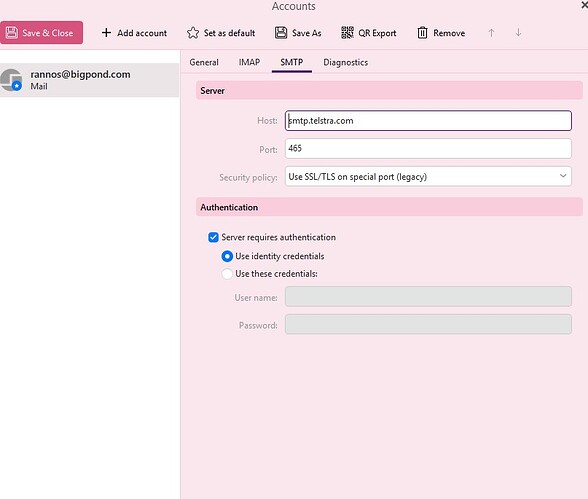can no longer send or receive emails from emclient but when i go to telstra webmail it works fine, also my email wont work with my samsung. I have called telstra and told them they send they dont nsupport third party programs why is that when it used to work couple days ago. If im on telstra webmail i can send myself an email then check if i can see it in emclient and its there so strange but why arnt i able to do that while in emclient. error i get is this
Telstra do allow 3rd party email clients to access their email.
Check that your server settings are according to:
Also there was an issue with Telstra email a couple of weeks ago that could have caused a carry-on effect with eM Client. Check the instructions at:
My server settings are correct my mail works fine on webmail it just dosent work with emclient i cant send from emclient and if i try to send myself an email i dont get it but if im on the telstra web and send myself an email it comes through to emclient
Your smtp server address has two ss at the start of smtp the server address in your screenshot.
Once corrected, save accounts and then “move any unsent email back to the drafts folder” and then open and try sending again.
still not working
Ok try next clicking the box “Use these credentials” and “type in your email address and password” under the SMTP server settings and “save accounts” and see if that then sends mail. It’s also “case sensitive at Telstra” so dblcheck when entering your email address and password.
Failing that, could be then you need to use the SMTP Port 587 and security policy Force use of SSL/TLS. Telstra do also support that SMTP Port setup as well “according to their webpage page info end of this post below”.
So if you do try the Port 587 and alt Security policy, then before trying to send again, as advised previously, “after changing and saving account settings” drag your email in the outbox back to the drafts folder and then reopen yiur draft and try sending again.
Lastly if it still won’t send, sometimes eg: optionally installed programs can interfere such as optionally installed firewall security programs, or optionally installed antivirus programs, or VPNs. So if you have anything like that installed “other than what comes default with your OS”, then try completely disabling those to test incase of interference.
Telstra IMAP, POP and SMTP mail server settings
https://www.telstra.com.au/support/email/imap-pop-smtp-mail-server-settings
Outgoing server details
Outgoing server address: smtp.telstra.com
Outgoing server port: 465 (recommended) or 587
SMTP authentication: On
Encrypted connection: SSL/TLS on port 465 (recommended) or STARTTLS on port 587
Username & Password
Username: Your Telstra email address - ending in ‘@bigpond.com’, ‘@bigpond.net.au’ or ‘@telstra.com.’
Password: Your Telstra email account password - REMEMBER it’s case sensitive
I was having the same error message with all of my email accounts. It turned out to be a problem with my new VPN (Surfshark). It was fixed by whitelisting the emClient in surfshark (They call it the bypasser).