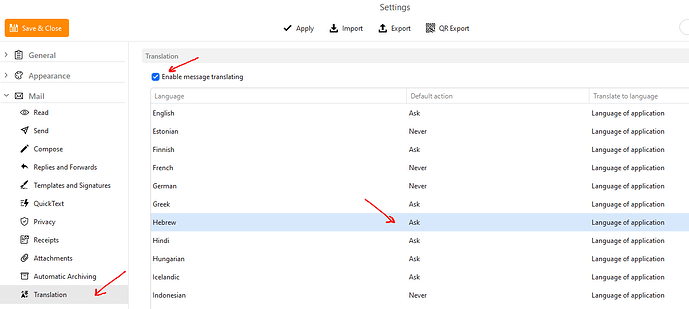I have version 9.2.2157 (5b49542) of eM Client with a Pro licence and it says that it is up to date. Until recently I could translate emails sent to me in Hebrew into English by either selecting the offer to translate that appeared at the top of the email or by right clicking on the email and selecting translation from the menu that then appeared. These options have vanished and I can find no menu option to get them back. Has the ability to translate from Hebrew been removed from my version of eM Client?