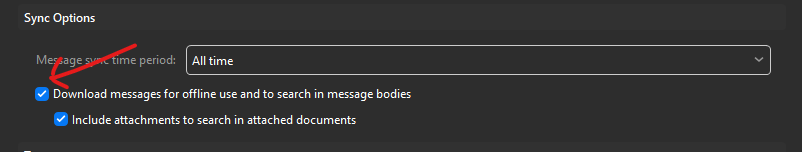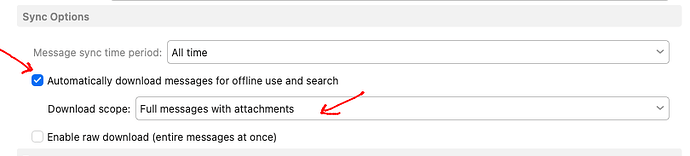Under settings → Mail → Privacy, options are configured as follow:
__ External content and Other Content (These settings are mutually exclusive. Only 1 can be selected.)
- Enabled: Block external content.
-
- Disabled: Display content from whitelisted senders
-
- Disabled: Display content from people in contact list
-
- Disabled: Display content when email tracking is detected.
- Disabled: Display content when email tracking is not detected. This setting is mutually exclusive with the “Block external content” setting.
- Disabled: Display unsafe content in all messages.
Manage whitelist (empty)
__ External Content Confirmations
- Enabled: Ask before downloading external content when editing, forwarding, or replying to email. I’m just viewing a selected email, not doing anything with it yet.
__ Email Tracking
- Selected: Always block detected email tracking content.
With those privacy settings, eM Client should not be downloading anything further after it has already downloaded a message.
Under settings → Mail → Read:
__ Message List
and under settings → Contacts → Avatars:
__ Avatars
- Disabled: Show avatars from external sources.
- Disabled: Show monograms when no avatar is found.
With those settings, eM Client should not retrieve nor show avatar images.
Under the Menu menu → Accounts, all accounts are IMAP accounts. Under the IMAP tab the following are configured:
- Enabled: Download messages for offline use and to search in message bodies.
– Enabled: Include attachments to search in attached documents.
Under the Diagnostics tab, I added the following argument:
__ Advanced Options
- Parameters: --imap-sync-messages-raw
That changes eM Client from downloading e-mails in chunks to downloading them in one piece. In version 10 of eM Client, this became exposed as the “raw mode” setting under the IMAP tab.
That should download the complete message for offline access. eM Client should hold the complete message: headers, body, MIME blocks in the body. And eM Client should not be chopping the download into blocks; see:
https://forum.emclient.com/t/what-is-raw-download/95390
With those settings, eM Client should be downloading the complete message: headers + body (with MIME encoded text blocks for any attachments). When a message was previously retrieve 4, 14, or more hours before selecting it to view, there should be NOTHING more for eM Client to retrieve.
Some IMAP clients will retrieve on headers of articles, so they can populate their message list pane. Not until the user clicks on a message does it get fully downloaded (headers + body). However, they often have an offline feature, or an option to complete download complete messages (headers + body). Even if you have an Internet outage, you can still read the locally “offlined” messages. They’ve already been downloaded, and completely downloaded. Offline mode (the options to download complete messages) isn’t working in eM Client. When I select a new message the first time only, I get the hazard tape progress bar which, I think, means eM Client is downloading more content that it didn’t get before, but it should’ve downloaded everything before for a message as it is configured.
I also use MS Outlook 2021 and have used Thunderbird. They download complete messages. When I select a new message, there is no delay to display the message that was already completely retrieved. With eM Client, clicking on a new message stalls showing it until the hazard tape progress bar disappears. That could be a few seconds to a couple minutes. It is infuriating to open the email client to read new e-mails only to get stalled when clicking on each new e-mail. If a dozen, or more, new e-mails show up, I can waste a lot of time waiting for the hazard tape progress bar to disappear for each selected new e-mail. However, afterward there is no delay and no hazard tape progress bar. When I selected to view the message, and after the delay, eM Client finally retrieved the complete message, so revisiting the e-mail has no delay to read it. As it is configured, I don’t know what remaining content eM Client wants to retrieve on the first view of a message.