I would like eM Client to open “Inboxes”, the combined inbox, whenever the program opens. I have tried all sorts of suggestions from the web but nothing seems to work.
Is there a solution or will I need to go back to Thunderbird?
Thanks
Andy
I would like eM Client to open “Inboxes”, the combined inbox, whenever the program opens. I have tried all sorts of suggestions from the web but nothing seems to work.
Is there a solution or will I need to go back to Thunderbird?
Thanks
Andy
jueves 23 febrero 2023 :: 1202hrs (UTC +0100)
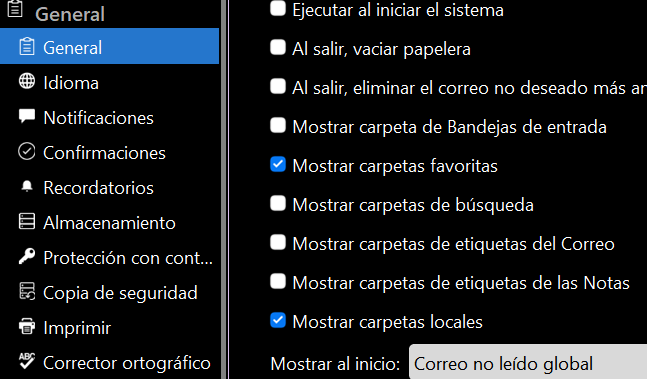
The above image is in Spanish but do this:
Menu ->Settings ->General ->On right scroll down to ->Show Local folders and select
THEN
->immediately below ->Show on startup → select either "All Inboxes OR Global unread ->Save & Close
AND
At the main window of eMC ->Right click in the LEFT pane ->Select Display - All Inboxes & Unread
I hope this is what you want
skybat
¡Saludos desde Sevilla la soleada en España!
Hablo español, luego portugués e inglés, con conocimiento de varios otros idiomas.
That is not possible. You can select it from the options that @skybat mentioned above, but it will always open the first folder in Inboxes. Better is to use the All Inboxes option he mentioned.