I have been using eM Client for a long while, and for some reason per the instructions here:
The ability to activate is no longer possible.
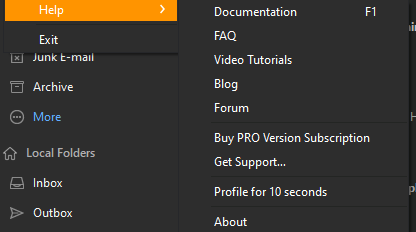
Any help would be greatly appreciated.
I have been using eM Client for a long while, and for some reason per the instructions here:
The ability to activate is no longer possible.
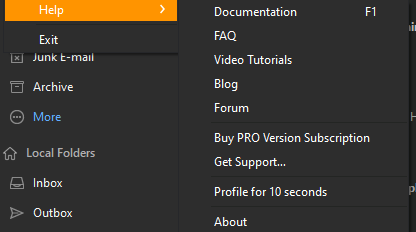
Any help would be greatly appreciated.
Did this happen after upgrading ? Or did your eM Client version just become deactivated ?
Also what version of eM Client do you have, and do you have Windows or Mac.
I had to wipe my computer and start from scratch, so I downloaded the app and started from scratch. It’s a PC btw, WIndows 11.
Did you download eM Client from the eM Client Release history page or the Windows Store ?
Windows store, the same as I did before, and it worked. Did something change?
Windows store, the same as I did before, and it worked.
Ok Ive seen that issue before with the Windows store version but cannot remember what you do to fix it. @Gary can you help with this.
The eM Client version from the MS Store uses a monthly subscription from Microsoft. It doesn’t use our licenses. Once you pay the monthly fee to Microsoft, you will have access to the Pro features.
But if you have a license from us, make a backup using Menu > Backup. You can monitor the progress in Menu > Operations. When that is done, close and uninstall eM Client. Then download the application from our website www.emclient.com. There is a download link on each page. Install that and when it starts, cancel any setup window. Go to Menu > Help > License and activate your license. Finally go to Menu > File > Restore to get back your database.
Is there a reason why the Windows Store version differs from the one on the website? I am trying to keep everything up to date in one form or another and going through the store is the easiest way…
jueves 06 julio 2023 :: 1627hrs (UTC +0100)
If you believe there is a difference between MS Store & eMC direct other than financial (MS Store is subscription & eMC single fee purchase for life within a version) as you claim a preference for MS Store I suggest you ask them why?
Personally I prefer to deal with the source.
I do not understand what you mean by “in one form or another”, if you can explain I will try to answer.
With eMC when updates become available they are offered, you can also versions etc. HERE:
COMPLETE VERSION HISTORY
skybat
¡Suerte!
¡Los mejores desde Sevilla la soleada y mantente a salvo!
Hablo español, luego portugués, inglés, francés y alemán
con conocimiento de varios otros idiomas.
I run an IT shop, I have dozens of people under me, we work on the concept of stability, consistency, and compliance.
If you can get all your software from a single source, it means you have one less point of failure. Instead of having all the software running its own individual updates, you have it updated through a master list or application, and from there, it’s updated.
That is why I prefer going through the MS Store if I have the option, that allows me the ability to streamline my updates and reduces my need to worry about security as a whole.
If you prefer to use the MS Store version you will need to take out a monthly subscription from the MS Store to use the Pro features or to use the application for business.
I understand that, but there is nothing in the description saying that it is different than the one you get from online.
jueves 06 julio 2023 :: 1835hrs (UTC +0100)
This could also be described as “putting all your eggs in one basket” in other words everything could fail at the same time.
As I said previously the choice is yours to make, rightly or wrongly.
skybat
¡Suerte!
¡Los mejores desde Madrid la soleada y mantente a salvo!
Hablo español, luego portugués, inglés, francés y alemán
con conocimiento de varios otros idiomas