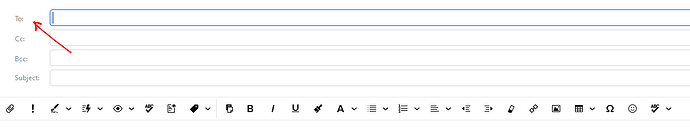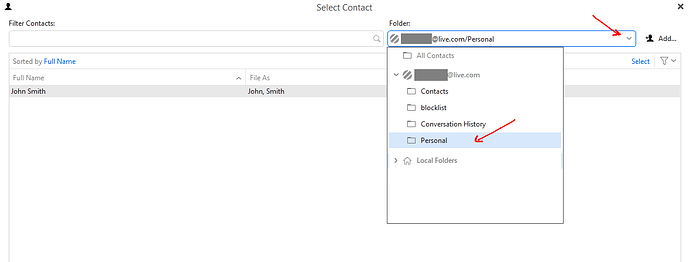I am wondering if contacts can be broken down by groups. Not necessarily an email dsitribution list as much as for example having a “group” of contacts that might be called Personal, a second “group” called Business, a third "group called “Lions Club” and so on. Some contacts are used infrequently and I think this would be a better way to have 3 short groups versus one long group when trying to find someone. I hope this makes sense.
Thanks
Yes you can manually create Contacts in Specific Groups.
1). Go to eM Client Contacts at the bottom left.
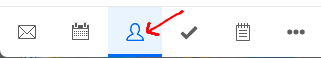
2). Then “right click on your account” that you want to create the group and click “create folder” as in the @live.com account below.
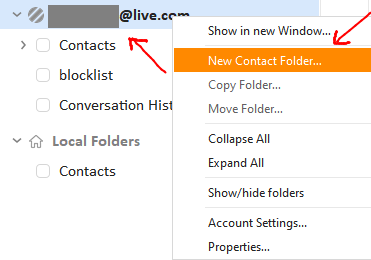
3). Then “type the name of the contact group” and “click Ok” as per the below @live.com example.
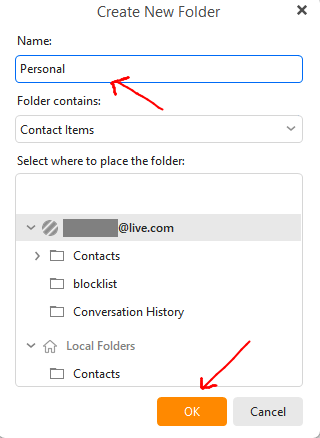
4). You will then see the new “Contacts Group appear” as in the @live.com example below.
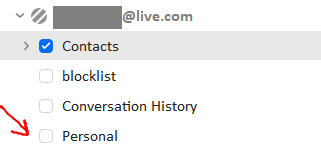
5). Then go to the new Contacts Group and add whatever contacts you like to that group as in the example below.

6). Finally to access those personal contacts when you compose emails, you can either “just type a few letters of their name” in the To: line, or you can “click on To:” and “manually select that specific contact group” as in the @live.com Personal Group example below. By default the To: line is on “All Contacts”.