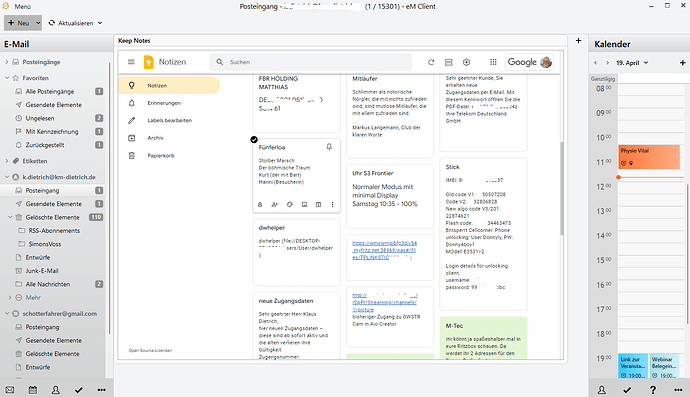Why doesn’t it import and show google tasks? It is not even posssible to add “https://keep.google.com/u/0/” to have google Tasks at hand.
Tasks saved in your Google Calendar are available in eM Client. Just add the account to eM Client and you will find them in the Tasks section.
Unfortunately Google do not provide an API for access to Google Keep that will work, so Keep is not possible at this time.
Thanks a lot. My eyes… Now I found it!
I have keep included via widget. That solved the problem quite well.
I have keep included via widget
Is that Google Keep widget within eM Client or externally on your desktop ?
It is a widget in eM Client. Just enter “https://keep.google.com/u/0/” to make the widget.
(It might be necessary that you are logged in to google ?)
Just be aware that the widget is not a web browser, so not all web browser functions work. Really it is just meant to display a non-interactive HTML page for example something like a company announcement page that will be displayed when you start eM Client each day.
Many complain about eM Client not supporting google Tasks…
A workaround is to have Google Tasks in a Widget.
How to get it:
In the left pane on the bottom click on “Widget”, in the main window, right click and choose New Widget - Web-Widget. Give it a Name and in the second line paste “https://calendar.google.com/calendar/u/0/r/tasks” (wihout the quotation marks). You will be promped to enter your Google credentials.
That’s it!
eM Client supports Google tasks. It’s normally added as part of your Gmail account, but if you have a separate calendar for that, just add the Google calendar account to eM Client and your tasks will be there. You do that in Menu > Accounts, then selecting Add Account and entering the address in the automatic setup.
I’m a bit confused.
I thought Google tasks were added with the Gmail account, but only showing in the day or week view of the calendar (which they do on my end).
Thing is I can’t find a way to show them in the monthly view, while it does seem possible looking at this example.
I guess I’m late to the party as it’s an old thread, but I can’t for the life of me find that monthly option.