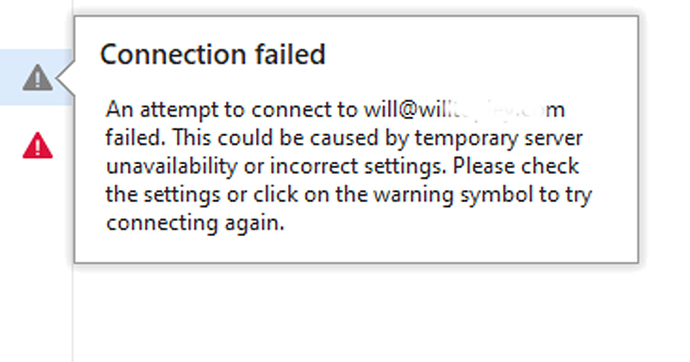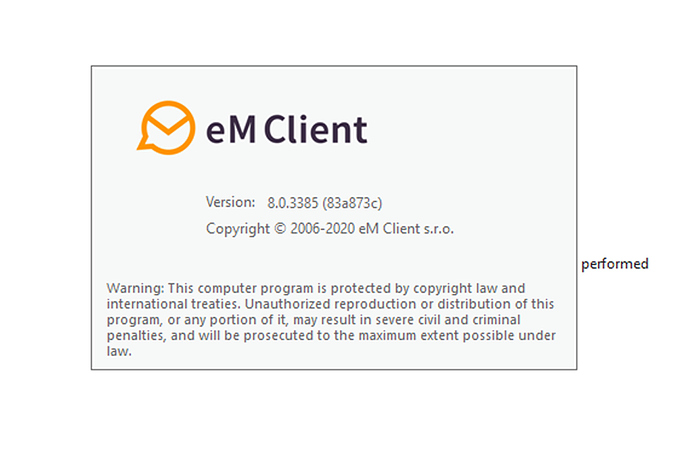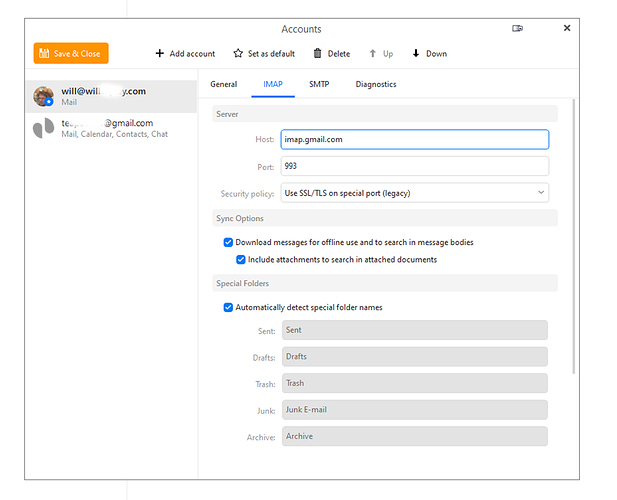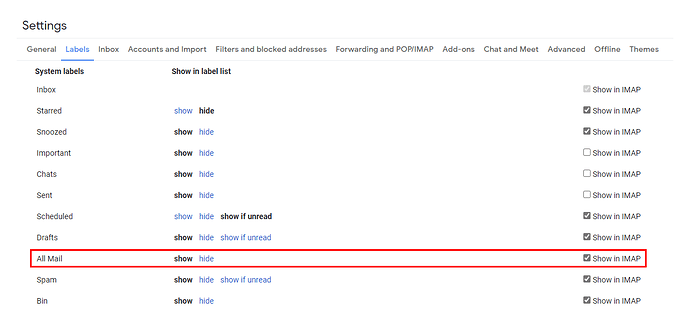I have decided to try em client again as it now integrates with gmail contacts which I dont think was the case a few years back. I have gone through the google authorisation for my 2 accounts and my calendar and contacts are syncing but I have no email. There is a red triangle by each account and a mouse hover indicated that either the server is down or the settings are wrong. I find both these unlikely. Any ideas totally welcome.
Click on the Red Triangle errors and screenshot what error it shows. Also what version of EM Client are you using and are you using Windows or Mac.
@Duckrow What are your email Account IMAP or POP server settings.
One thing you can check is in your Google settings. Open your web browser and login to your Gmail account. Go to Settings > Labels. Make sure that All Mail is ticked for Show in IMAP.
Once you have done that, if the messages still don’t show in eM Client, remove the Gmail account from eM Client, then add it again.
In the end it turned out to be an annoying aspect of Avast antivirus which blocked the accounts when setting up. I tried disabling it during setup and they are both working now. Thanks for all your suggestions. Although they were not the issues I am non the less grateful. Regards Will
Yes, that was going to be the next suggestion. ![]()
Glad you got it working now.
Thanks Gary. Actually I now have found turning Avast back on that its still blocking the emails. I have failed to add an exception that scans for virus and yet allows emails. Perhaps I need a different antivirus but I’m really not sure where to go with this. Certainly EM Client feels better for me than Outlook or Thunderbird if I can hack this.
Ok. I have switched from Avast to Kaspersky for antivirus software and all seems fine now.