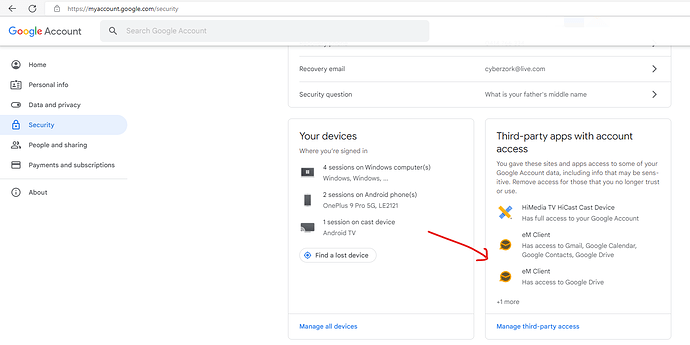I have a weird problem with a dear friend. Emclient got stuck with a google account. I deleted the account and recreated it. When Emclient opens chrome or other client to authenticate, it goes in a loop. I’ll explain. The browser window opens, I agree to share the data, but when I return it does not unlock the emclient configuration window. I reinstalled emclient and removed the antivirus. But that doesn’t change. What can it be?
Close eM Client and then try setting “a different default browser”. Then open eM Client and see if it will then authorize the Google acct access token in the different browser.
If that works, then change back to your original browser as the default in your OS.
I did it … with chrome, firefox, opera … the edge is missing which is a copy of chrominium as much as chrome and opera. The result does not change. I also uninstalled the antivirus and uninstalled emclient, cleaned the installation folders and reinstalled the latest versoine. I checked that google is not blocking access. In reality, once you agree to share the data with google, you go back to emclient but emclient doesn’t notice “the event”
I see from other posts that the problem is not mine alone. I can’t figure out if it’s google causing the problem or it’s a bug in emclient’s authentication system. I tried to manually configure the mail account only. But it does not work. As if emclient couldn’t access google.
What version of eM Client do you have ? Also are you using Windows or Mac & what version of OS ?
I tested the Chromium family (Chrome, Edge and Opera) and Firefox. All with the same result. After accepting the google conditions you return to EmClient but to the “main body” not to the “user setup window”… With windows 10 and all updates done.
You didn’t say what version of eM Client you have ?
If you’ve clicked “Allow” at the end of the automatic email wizard, and then that wizard window disappeared and you went back to eM Client main body as you say, then that has worked and you should be able to now send and receive email.
When you clicked the allow button, you can tell if the eM Client token had been added ok in your Google account by going to your Google Security page Security (google.com). When you get there scroll down to “Third Party Apps with account access” as per screenshot below.
The token is updated correctly … BUT … I did a further test. I tried to configure only the mail client manually. User … password imap.google.com etc. SSL etc … But it doesn’t work. Cannot connect to IMAP and SMTP servers. Same account on “microsoft mail” works fine.
The token is updated correctly
So as you have the token in your Google Security / Third Party apps then the wizard completed ok.
Also you have uninstalled and reinstalled eM Client and cleaned your system as you previously advised, and also uninstalled your Antivirus program to test and still not working. So there must be some still some other program running interfering with eM Client sending and receiving email etc.
Do you have any optional eg: Firewalls / Security programs or VPN’s etc ? If you do try completely disabling those to test.
Also go to “Menu / Operations / Log” in eM Client and see if you can see any obvious errors in the log and paste it in this thread.
I tried to configure only the mail client manually. User … password imap.google.com etc. SSL etc … But it doesn’t work
If you manually configure your Gmail account the below is the correct IMAP and SMTP settings.
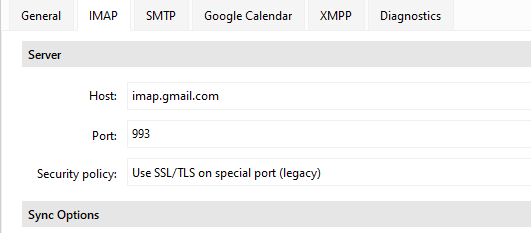
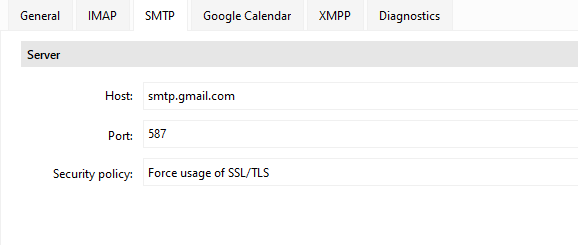
Yes … I uninstalled and reinstalled emclient. Deleted all folders as well as hidden ones. Passed the registry with Ccleaner. Reinstalled everything, but there is no way. It does not work. The lady who uses the client has a data connection based on the wifi of a mobile operator. I tested with my connectivity. The problem still exists. I have eliminated firewalls, antivurs, everything that can create problems. Only the formatting of the machine remains. But it seems nonsense to me.
The problem still exists. I have eliminated firewalls, antivirus, everything that can create problems. Only the formatting of the machine remains. But it seems nonsense to me
Go to “Menu / Operations / Log” tab in eM Client, and see if you can see any obvious errors in the log and paste them in this thread.
Also go to “Menu / Help / About” and let us know what version of eM Client you are using.
This is an error…
[0930/165134.730:ERROR:viz_main_impl.cc(169)] Exiting GPU process due to errors during initialization
[0930/174821.823:ERROR:viz_main_impl.cc(169)] Exiting GPU process due to errors during initialization
[1003/100220.027:ERROR:viz_main_impl.cc(169)] Exiting GPU process due to errors during initialization
[1003/145358.100:ERROR:viz_main_impl.cc(169)] Exiting GPU process due to errors during initialization
[1003/150325.717:ERROR:viz_main_impl.cc(169)] Exiting GPU process due to errors during initialization
[1003/165903.952:ERROR:viz_main_impl.cc(169)] Exiting GPU process due to errors during initialization
[1004/133854.638:ERROR:viz_main_impl.cc(169)] Exiting GPU process due to errors during initialization
[1005/100623.940:ERROR:viz_main_impl.cc(169)] Exiting GPU process due to errors during initialization
[1005/163722.866:ERROR:viz_main_impl.cc(169)] Exiting GPU process due to errors during initialization
[1005/174138.108:ERROR:viz_main_impl.cc(169)] Exiting GPU process due to errors during initialization
[1006/084939.331:ERROR:viz_main_impl.cc(169)] Exiting GPU process due to errors during initialization
[1006/134201.044:ERROR:viz_main_impl.cc(169)] Exiting GPU process due to errors during initialization
[1006/161328.262:ERROR:viz_main_impl.cc(169)] Exiting GPU process due to errors during initialization
[1007/102346.407:ERROR:viz_main_impl.cc(169)] Exiting GPU process due to errors during initialization
[1009/101250.045:ERROR:viz_main_impl.cc(169)] Exiting GPU process due to errors during initialization
[1010/095532.703:ERROR:viz_main_impl.cc(169)] Exiting GPU process due to errors during initialization
[1010/144623.812:ERROR:viz_main_impl.cc(169)] Exiting GPU process due to errors during initialization
[1011/101311.513:ERROR:viz_main_impl.cc(169)] Exiting GPU process due to errors during initialization
[1011/111536.510:ERROR:viz_main_impl.cc(169)] Exiting GPU process due to errors during initialization
[1011/131009.386:ERROR:viz_main_impl.cc(169)] Exiting GPU process due to errors during initialization
[1011/134749.463:ERROR:viz_main_impl.cc(169)] Exiting GPU process due to errors during initialization
[1011/151032.996:ERROR:viz_main_impl.cc(169)] Exiting GPU process due to errors during initialization
[1011/184606.262:ERROR:viz_main_impl.cc(169)] Exiting GPU process due to errors during initialization
[1013/070853.580:ERROR:viz_main_impl.cc(169)] Exiting GPU process due to errors during initialization
[1013/071536.472:ERROR:viz_main_impl.cc(169)] Exiting GPU process due to errors during initialization
[1013/074246.938:ERROR:viz_main_impl.cc(169)] Exiting GPU process due to errors during initialization
[1013/161231.427:ERROR:viz_main_impl.cc(169)] Exiting GPU process due to errors during initialization
[1013/161342.783:ERROR:viz_main_impl.cc(169)] Exiting GPU process due to errors during initialization
[1013/165105.637:ERROR:viz_main_impl.cc(169)] Exiting GPU process due to errors during initialization
[1016/105940.373:ERROR:viz_main_impl.cc(169)] Exiting GPU process due to errors during initialization
[1016/113607.834:ERROR:viz_main_impl.cc(169)] Exiting GPU process due to errors during initialization
[1016/161319.491:ERROR:viz_main_impl.cc(169)] Exiting GPU process due to errors during initialization
[1016/185022.703:ERROR:viz_main_impl.cc(169)] Exiting GPU process due to errors during initialization
[1016/221320.361:ERROR:viz_main_impl.cc(169)] Exiting GPU process due to errors during initialization
[1016/222732.717:ERROR:viz_main_impl.cc(169)] Exiting GPU process due to errors during initialization
[1016/222859.838:ERROR:viz_main_impl.cc(169)] Exiting GPU process due to errors during initialization
[1017/164159.104:ERROR:viz_main_impl.cc(169)] Exiting GPU process due to errors during initialization
[1018/140231.159:ERROR:viz_main_impl.cc(169)] Exiting GPU process due to errors during initialization
[1018/140231.159:ERROR:viz_main_impl.cc(169)] Exiting GPU process due to errors during initialization
Ive never seen that error before in eM Client log. Very unusual. Hopefully someone on this free forum may now and be able to help you.
Also what version of eM Client are you running ?
I give up … I can’t waste too much time. I also give up with google … It is becoming an increasingly intolerant and malfunctioning system.