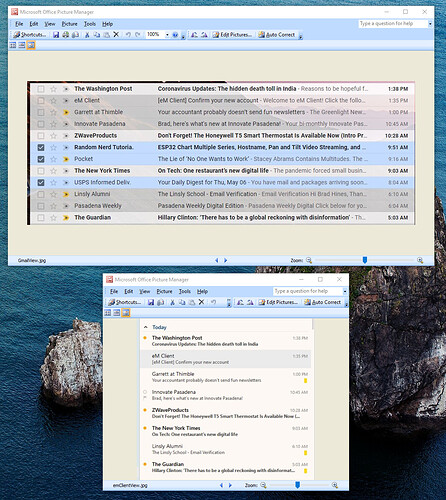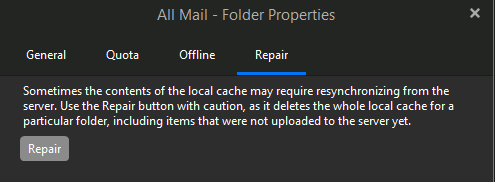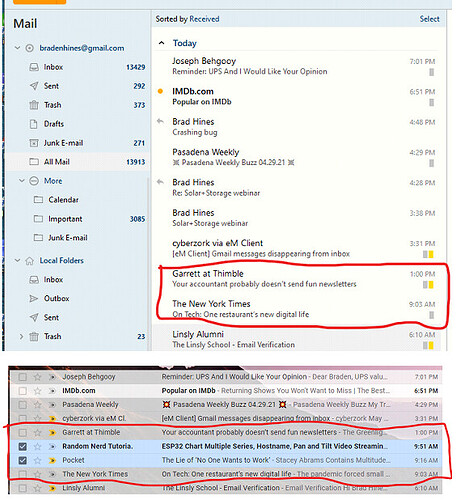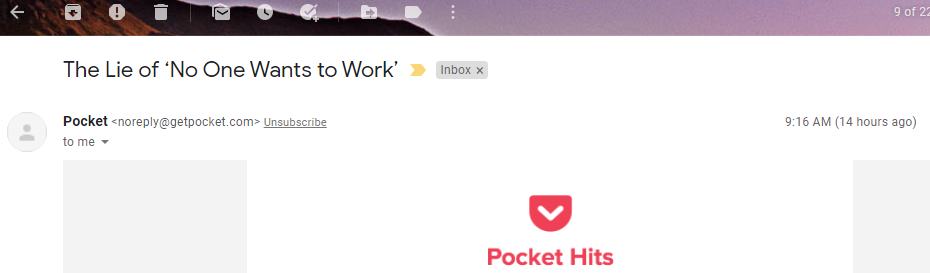I have used eM Client for a couple of years. The problem I am about to described seems to have started with the latest update. It took me a few days to figure out what was going on.
People would send emails and I just wouldn’t get them. Or emails seemed to just disappear but I couldn’t quite figure out what was going on. Finally I put it together. Here’s what’s happening.
I am using an IMAP connection to Gmail.
The bug is this.
- I read an email (in the preview pane), then I click the Trash Can logo at top to delete.
- The email disappears from the message list, as expected.
- For 3 or 4 seconds, a little blue popup appears at the bottom of the message list, offering me the chance to undo. I ignore it.
- HERE’S THE BUG: At the moment the blue popup goes away, it removes a second email (the one the “active message cursor” is now on) from the list.
And that second message is completely gone. It’s not in Inbox, not in Trash, not in Junk.
But if I go to Gmail’s web interface, the email is there in Gmail.
I try Refresh in eM Client, doesn’t help. I haven’t found any way to bring it back. (I’ve tried marking it as “Unread” in the Gmail web interface, for example.)
Specifically, here is my Gmail inbox right now. Notice the messages that I’ve checked, and then look at the same set of messages in eM Client. The checked messages are missing. [I tried to upload these as separate images, but “New users are only allowed to put one embedded image in a post.” So I had to stitch them together on my computer then upload them. Seriously?]
These were all victims of the “double-delete”. They were in the inbox just below a message that I intentionally deleted, and then they disappeared when the “undo” box went away.
I’ve tried Refresh, and I’ve tried exiting and restarting, and I’ve tried marking the messages as unread in Gmail web. Nothing brings them back.
Obviously, this makes eM Client unusable, if I can’t use it to delete messages. For the moment I’m having to use the Gmail web interface for all my Gmail work.
Thanks for any help,
Brad