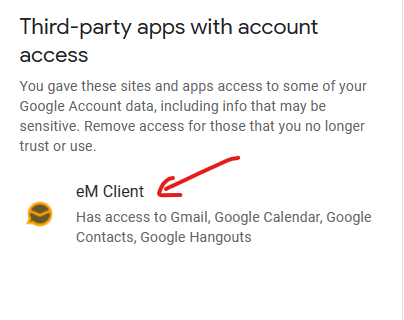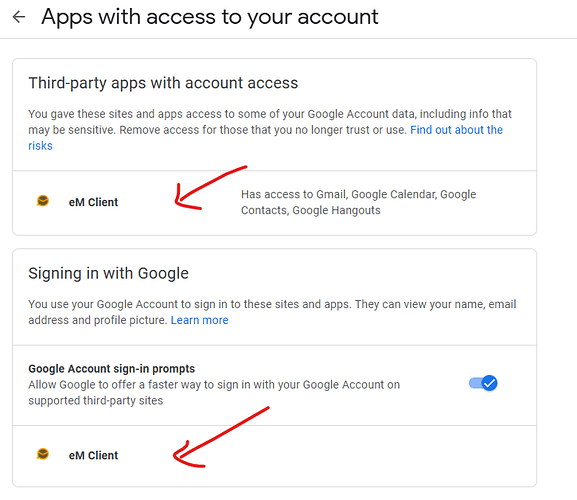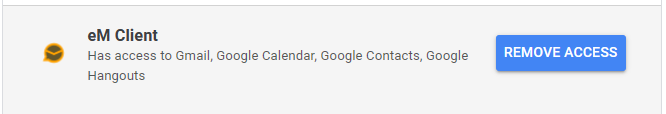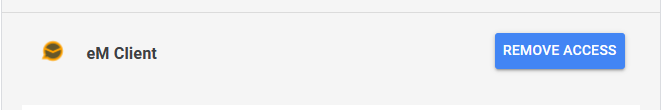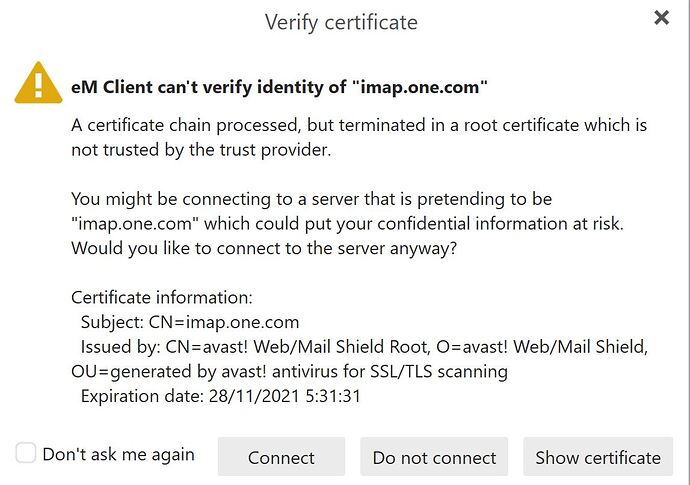Since a couple of days my GMail accounts (2) will no longer sync in eMclient.
I tried deleting one of the accounts and recreated it, but this did not help.
Any ideas?
Errors from log:
5:48:17 [email protected] IMAP Synchronizing folder list
5:48:17 [email protected] Google Contacts Synchronizing folder list
5:48:17 [email protected] IMAP Synchronizing folder list
5:48:17 [email protected] [IMAP] MailClient.Accounts.ConnectionException: Failed opening connection to server.
—> System.IO.IOException: Unable to read data from the transport connection: An existing connection was forcibly closed by the remote host…
—> System.Net.Sockets.SocketException (10054): An existing connection was forcibly closed by the remote host.
— End of inner exception stack trace —
at System.Net.Sockets.Socket.AwaitableSocketAsyncEventArgs.ThrowException(SocketError error, CancellationToken cancellationToken)
at System.Net.Sockets.Socket.AwaitableSocketAsyncEventArgs.GetResult(Int16 token)
at System.Net.Security.SslStream.g__InternalFillHandshakeBufferAsync|182_0[TIOAdapter](TIOAdapter adap, ValueTask1 task, Int32 minSize) at System.Net.Security.SslStream.ReceiveBlobAsync[TIOAdapter](TIOAdapter adapter) at System.Net.Security.SslStream.ForceAuthenticationAsync[TIOAdapter](TIOAdapter adapter, Boolean receiveFirst, Byte[] reAuthenticationData, Boolean isApm) at MailClient.Imap.Base.Connection.<>c__DisplayClass80_0.<<ConnectAsync>b__0>d.MoveNext() --- End of stack trace from previous location --- at MailClient.Imap.Base.TransportPipe.<>c__DisplayClass34_0.<<UpgradeStreamAsync>b__0>d.MoveNext() --- End of stack trace from previous location --- at MailClient.Imap.Base.TransportPipe.UpgradeStreamAsync(Func2 callback)
at MailClient.Imap.Base.Connection.ConnectAsync(Func2 getStream, CancellationToken cancellationToken) at MailClient.Imap.Base.Connection.ConnectAsync(Func2 getStream, CancellationToken cancellationToken)
at MailClient.Protocols.Imap.ConnectionPoolEntry.ConnectInternalAsync(CancellationToken cancellationToken)
— End of inner exception stack trace —
at MailClient.Protocols.Imap.ConnectionPoolEntry.ConnectInternalAsync(CancellationToken cancellationToken)
at MailClient.Protocols.Imap.ConnectionPoolEntry.ConnectInternalAsync(CancellationToken cancellationToken)
at MailClient.Protocols.Imap.ConnectionPool.AcquireConnectionAsync(Folder mailFolder, Boolean noSelect)
at MailClient.Protocols.Imap.ConnectionContext.CreateContextAsync(ImapAccount account)
at MailClient.Protocols.Imap.ImapFolderSynchronizer.ListFoldersAsync(IListFoldersProgress progress, Folder homeFolder, CancellationToken cancellationToken)
at MailClient.Protocols.Imap.ImapFolderSynchronizer.GetFolderList(IListFoldersProgress progress, Folder homeFolder, CancellationToken cancellationToken)
at MailClient.Protocols.Common.FolderSynchronizer.<>c__DisplayClass14_1.b__0(WorkerStatus status, CancellationToken cancellationToken)
at MailClient.Protocols.Imap.ImapActionCommand.<>c__DisplayClass13_0.<.ctor>b__0(WorkerStatus ws, CancellationToken ct)
at MailClient.Protocols.Imap.ImapActionCommand.ExecuteInternalSync(WorkerStatus status)
at MailClient.Protocols.Imap.ImapActionCommand.Execute(WorkerStatus status)
at MailClient.Commands.Command.Process(WorkerStatus status)
— End of stack trace from previous location —
at MailClient.Storage.Synchronization.FolderSynchronizerExtensions.SynchronizeSubfoldersAsync(IFolderSynchronizer synchronizer, Folder folder, SynchronizationPriority priority, CancellationToken cancellationToken)
at MailClient.Protocols.Imap.ImapAccount.SynchronizeIntAsync(Boolean forced)
at MailClient.Protocols.Common.SynchronizableMailAccount.<>c__DisplayClass6_0.<b__0>d.MoveNext()
EnqueuedStackTrace =
at MailClient.Protocols.Common.FolderSynchronizer.EnqueueGetFolderList(Folder homeFolder, Action`1 completed)
at MailClient.Protocols.Common.FolderSynchronizer.GoOnlinePre()
at MailClient.Protocols.Imap.ImapFolderSynchronizer.GoOnlinePre()
at MailClient.Protocols.Imap.ImapAccount.GoOnlineInt()
at MailClient.Protocols.Common.AccountBase.ChangeOnlineState(Boolean online, OfflineReason offlineReason)
at MailClient.Protocols.Common.AccountBase.GoOnline()
at MailClient.Protocols.Common.AccountBase.RunIfOnline(Action actionIfOnline, Action actionIfOffline)
at MailClient.Protocols.Common.SynchronizableMailAccount.Synchronize(SynchronizationPriority priority)
at MailClient.Accounts.BindingAccountBase.Receive()
at MailClient.Accounts.AccountManager.ReceiveInternal(IAccount account)
at MailClient.Accounts.AccountManager.Receive(IAccount account)
at MailClient.Accounts.AccountManager.SendAndReceive(IAccount account)
at MailClient.UI.Forms.formMain.accountSendAndReceive_Click(Object sender, EventArgs e)
at System.Windows.Forms.ToolStripItem.RaiseEvent(Object key, EventArgs e)
at System.Windows.Forms.ToolStripMenuItem.OnClick(EventArgs e)
at System.Windows.Forms.ToolStripItem.HandleClick(EventArgs e)
at System.Windows.Forms.ToolStripItem.HandleMouseUp(MouseEventArgs e)
at System.Windows.Forms.ToolStripItem.FireEventInteractive(EventArgs e, ToolStripItemEventType met)
at System.Windows.Forms.ToolStripItem.FireEvent(EventArgs e, ToolStripItemEventType met)
at System.Windows.Forms.ToolStrip.OnMouseUp(MouseEventArgs mea)
at System.Windows.Forms.ToolStripDropDown.OnMouseUp(MouseEventArgs mea)
at System.Windows.Forms.Control.WmMouseUp(Message& m, MouseButtons button, Int32 clicks)
at System.Windows.Forms.Control.WndProc(Message& m)
at System.Windows.Forms.ScrollableControl.WndProc(Message& m)
at System.Windows.Forms.ToolStrip.WndProc(Message& m)
at System.Windows.Forms.ToolStripDropDown.WndProc(Message& m)
at System.Windows.Forms.Control.ControlNativeWindow.OnMessage(Message& m)
at System.Windows.Forms.Control.ControlNativeWindow.WndProc(Message& m)
at System.Windows.Forms.NativeWindow.Callback(IntPtr hWnd, WM msg, IntPtr wparam, IntPtr lparam)
at Interop.User32.DispatchMessageW(MSG& msg)
at System.Windows.Forms.Application.ComponentManager.Interop.Mso.IMsoComponentManager.FPushMessageLoop(UIntPtr dwComponentID, msoloop uReason, Void* pvLoopData)
at System.Windows.Forms.Application.ThreadContext.RunMessageLoopInner(msoloop reason, ApplicationContext context)
at System.Windows.Forms.Application.ThreadContext.RunMessageLoop(msoloop reason, ApplicationContext context)
at System.Windows.Forms.Application.Run(ApplicationContext context)
at MailClient.Program.<>c.b__169_1()
at System.RuntimeMethodHandle.InvokeMethod(Object target, Object[] arguments, Signature sig, Boolean constructor, Boolean wrapExceptions)
at System.Reflection.RuntimeMethodInfo.Invoke(Object obj, BindingFlags invokeAttr, Binder binder, Object[] parameters, CultureInfo culture)
at System.Delegate.DynamicInvokeImpl(Object[] args)
at System.Delegate.DynamicInvoke(Object[] args)
at System.Windows.Forms.Control.InvokeMarshaledCallbackDo(ThreadMethodEntry tme)
at System.Windows.Forms.Control.InvokeMarshaledCallbackHelper(Object obj)
at System.Threading.ExecutionContext.RunInternal(ExecutionContext executionContext, ContextCallback callback, Object state)
at System.Threading.ExecutionContext.Run(ExecutionContext executionContext, ContextCallback callback, Object state)
at System.Windows.Forms.Control.InvokeMarshaledCallback(ThreadMethodEntry tme)
at System.Windows.Forms.Control.InvokeMarshaledCallbacks()
at System.Windows.Forms.Control.WndProc(Message& m)
at System.Windows.Forms.ScrollableControl.WndProc(Message& m)
at System.Windows.Forms.ContainerControl.WndProc(Message& m)
at System.Windows.Forms.Form.WndProc(Message& m)
at MailClient.Common.UI.Forms.BaseForm.WndProc(Message& m)
at System.Windows.Forms.Control.ControlNativeWindow.OnMessage(Message& m)
at System.Windows.Forms.Control.ControlNativeWindow.WndProc(Message& m)
at System.Windows.Forms.NativeWindow.Callback(IntPtr hWnd, WM msg, IntPtr wparam, IntPtr lparam)
at Xilium.CefGlue.Interop.libcef.run_message_loop()
at MailClient.Program.Main(String[] args)
GUIStatus_Exception_Reported = True
5:48:17 [email protected] Google Contacts Synchronizing folder ‘/Contacts’