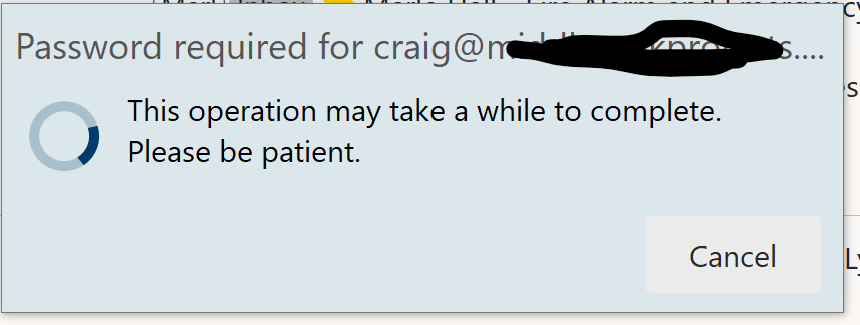EmClient asks for gmail authentication when I power my laptop on after hibernate. It can take a while for the laptop to get an internet connection, or I might be in a cafe that requires wifi authentication before I get a connection. This is an old bug that was supposed to have been fixed in version 6.0.22344.0 but still appears to be present:
6.0.22344.0 Released: Thursday, April 23, 2015
- Fixed issue with incorrectly reacquiring Google credentials when internet connection is not available
Hi Nick,
what version are you currently running?
Regards,
Olivia
Hi Olivia,
I’m using the latest, 6.0.24144.0
Thanks,
Nick.
Hello Nick,
the issue should indeed no longer be present in this version.
Can you try removing and re-adding your gmail account and see if the issue persists?
regards,
Olivia
I’ve done that now, still getting the problem.
I am having this exact problem today, in 2024…?
It goes off and opens a browser to re-auth with Google and stops me from working unless I cancel the process.
v9.2.2280 (d86f223)
I am currently on a train with crappy intermittent internet, tunnels etc. One of the reasons I got eMC was to work offline better… 
I am having this exact problem today, in 2024…?
If you are getting asked to re-authorise a Google / Gmail account in eM Client using v9.2.2280 after coming out of hibernation, that sounds more like “it didn’t fully complete the Google OAuth process when the account was first setup” so keeps wanting to reauthorize and coming out of hibernation is just coincidence.
I personally have used that same eM Client version v9.2.2280 on multiple PC and Mac computers coming out of sleep mode on laptops and desktops using 4G cell phone hotspots and also public and home wifi and never get asked to re-authorise any Google or other accounts.
So I would recommend if you haven’t already tried, to first go to “Menu / Accounts” and remove and readd your Google / Gmail account via the automatic account wizard and see if that fixes it. Make sure to “click allow near the end” which should then return to eM Client & work.
Note: Before removing your account, make a manual backup via “Menu / Backup” just incase you need to restore for any reason. You can see when the backup is complete in Show Operations via clicking the drop-down on the right of Refresh.
If that still does the same thing, then “close eM Client” and then “go online to your Google account connections” via the following link, and “remove any eM Client tokens in there”. Then reopen eM Client which will then prompt you to reauthorize / reallow eM Client to your Google account.
Next if that still doesn’t fix the problem, uninstall eM Client and if you have Windows “don’t delete your database” when asked on the uninstall wizard and then reinstall via downloading “the same or later version” via the release history page.
Lastly if you are working in Offline mode and the emails “have not already been fully downloaded / cached locally” then if you clicked on an IMAP email you will normally get a prompt to connect so keep that in mind if your are in offline mode.
Thanks for the tips. I will try this.
Sorry I didn’t see this reply before now for some reason.