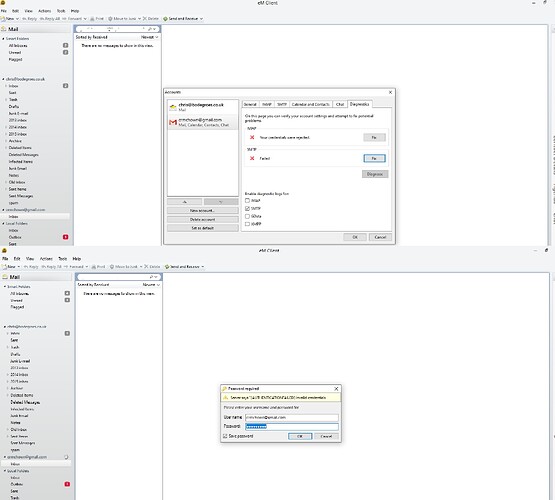getting authentication failure notice, invalid credentials, trying to set up my gmail account on em client . saw Gary’s post from Dec 20 on authentication failure, none of those solutions work on either imap or sstp
What point in the Gmail automatic wizard setup do you get up to ? If you do a screenshot & blank out anything personal.
Also what version of eM Client do you have ?
Also do you have Windows or Mac and what OS version.
Hi thanks for reply. Windows 10, em client 6.0.19861.0. I think this is an old version but I don’t like the new ones!
It shows the password required box as soon as I enter the username / password on set up and that pops up all the time till I delete the account again
Unfortunately there are two issues here:
-
You can’t use a username password any longer with Google accounts as they now require oAuth (passwordless).
-
The web browser part of eM Client version 6 which is needed to setup oAuth doesn’t comply with Google’s oAuth 2.0 policy.
You will need to upgrade to the latest release of eM Client for this to work.
I have the same issue here. Just downloaded em client for the first time. I’m not trying to login with email and password, the issue is that em client fails to recognize it’s a google account (i’m trying to connect to the workspace account of my work). Becasue it doesn’t recognize it’s a google account, the browser pop up to sign in via oAuth doesn’t appear and hence i’m asked to sign in via password which obviously doesn’t work.
Does anyone know what a solution could be for this?
p.s. I have another google workspace account (my own comapny) which works perfectly fine.
Just downloaded em client for the first time
(i’m trying to connect to the workspace account of my work). Becasue it doesn’t recognize it’s a google account, the browser pop up to sign in via oAuth doesn’t appear and hence i’m asked to sign in via password which obviously doesn’t work.
If the account setup wizard in the latest eM Client V10 doesn’t recognise it as a Google account and you are getting asked for a username and password instead of clicking allow in the browser, then could be it’s a non OAuth IMAP account and has to be added manually via the “Add account / Mail / Other” option where you manually still enter a Username (email address) and Password or Generated App Password.
Now if you try that option and it still won’t work, then contact your technical support at your workplace to verify your login details, as will then be something to do with the mailbox end setup.
Could be the mailbox eg: isn’t currently enabled for mail client access and might only be webmail enabled. Or you might need an App Password.
Thanks a lot for you support.
“Add account / Mail / " and then selecting “Gmail” helped to solve the issue.