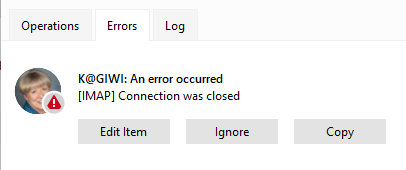The email address seems to be working, but is there something that could be going wrong and I just don’t see it?
If it just instantly started happening, as long as you haven’t changed any IMAP server settings, then that can be related to eg: Mail server timeouts and is delaying the mail so receives but you get that closed error message.
Or could be something locally installed like a eg: optionally installed program possibly interferring / delaying the mail receiving so it also receives but you get that closed error message.
Or could be a eg: local modem old stale ISP / IP address problem “that is going slower than normal and needs renewing”, so will receive ok but then could give you a closed error message.
So first contact your mail server technical support and ask if they are currently experiencing any mail server problems. Let them know you a getting closed connection messages in your mail client.
Now if there is no mail server issues, then “ask them to dblcheck what mail server settings you should be using” for incoming mail as “could be they might have also possibly changes recently” and didn’t advise all customers.
Next if they haven’t changed any mail server settings, then “try completely powering off your modem and computer for 2 mins” and then power everything back on, which then should get a new IP address and then see if that fixes it.
Then if a reboot of the modem and computer makes no difference, then if you have any optionally installed eg: firewall / security program, or optionally installed antivirus program or vpn, “try completely disabling those to test”.
Now if you have nothing like that optionally installed or disabling make no difference, then if you have an IMAP, Exchange, Office 365 or iCloud account to go to “Menu / Accounts” and remove and readd your account & see if that fixes it.
Before removing your account, write down your current mail server settings incase they are not picked up correctly by the automatic acct wizard, or you have to manually setup the account depending on your specific server, and make a manual backup via “Menu / Backup” incase you need to restore for any reason.
Alternatively if you have been making regular eM Client backups either automatically via the Settings or manually via the menu, then you could also “optionally restore a recent backup when you know it was working without errors” via “Menu / File / Restore” and then go from there. Any new mail since the restore point will then sync / update when eM Client next reconnects.