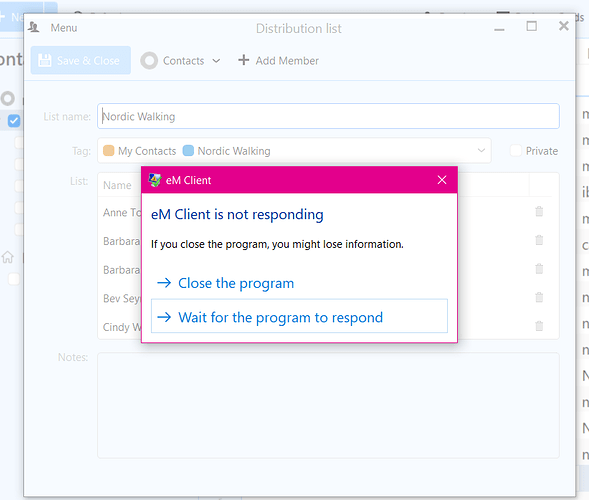Both my wife and myself use EM Client on separate Windows 10 desktops; she has the free version (Version 9) and I have a Pro License (Version 8). We both have a couple of different group email contacts, which contain about a dozen emails, and every time either of us goes to Contacts to amend an email address, it freezes with the message “EM Client not responding”.
Generally we exit out of EMC using Control-Alt-Delete, and restart the programme. However the issue still persists, and frustrates the heck out of both of us, to the point where my wife wants me to change email client for us both. I like using EMC, but this issue has me very dissatisfied.
Can anybody advise or assist on this issue please, as I can’t find this topic when I search the forum.
If this is happening on Windows with the latest V8 and V9 as you advise above the most common reason you have to manually close the eM Client task or ctrl alt del key as you say, is because you have other optionally installed programs loading on the boot in the background of the OS interfering with eM Client closing normally.
So the way to test & fix what’s going on same goes in any version of Windows of you strike this issue later in Windows 11 is “Disable all non Windows OS optional background tasks” and reboot so Windows boots up in normal mode without any other optional programs and see if eM Client then all closes normally. On a stock Windows 10 and Win 11 you can as I do close eM Client normally via the X top right or Menu / Exit anytime without closing via ctrl alt del etc.
So if eM Client then closes correctly without any other non Windows OS programs starting up in the background, then you have to enable one at a time those background tasks and reboot till you find which program is causing the interference.
Common optional programs that can also interfere with mail clients opening or closing correctly apart from what’s starting up in the background is eg: Optional Firewall / Security / Optional Antivirus programs etc. So if you have any of those types of optional programs running completely disable them to test as well.
So you need to do some local Windows troubleshooting normally to fix this issue.
Hey Cyberzork, thanks for the very prompt and informative reply, but it seems that we might be talking at crossed purposes.
This query is not about closing down EMC correctly, but is to do with the contact list freezing every time it is accessed to amend an entry in a group. As explained it happens on both our computers, and can only be unfrozen by closing EMC (with Control-Alt-Delete), and restarting.
This query is not about closing down EMC correctly, but is to do with the contact list freezing every time it is accessed to amend an entry in a group. As explained it happens on both our computers, and can only be unfrozen by closing EMC (with Control-Alt-Delete), and restarting.
That not responding Distribution list screenshot to me means eg: either something to do with eM Client installations possibly not installed 100% somewhere and is possibly corrupted in some way either with the program or maybe database. Or alternatively as i said something else outside OS related interfering.
So i would first suggest after seeing your screenshot to uninstall eM Client and “dont delete the database” when asked on uninstall and reboot. Then reinstall same or later versions of eM Client from the version history page for Windows or Mac and see if everything works fine then then when reopened after new install.
However if you still get the same screenshot error within the distribution list as above after reinstalling the program, then suggest if you have an eg: IMAP, Exchange or iCloud account (Non POP) to go to “Menu / Accounts” and “highlight your account” and “Delete it”. Then close and reopen eM Client and re-add your account as new via the automatic wizard or manual options whichever your server supports. The other alternate is to uninstall and delete the database on uninstall to start completely brand new.
Lastly if creating a new account / database and reinstalling the program above makes no difference, then you do need to look at (in my opinion) as to what other software is running on your computer either in the background or currently running on the desktop that might be conflicting with that screenshot error.
Note:- If there is a known issue with Distribution lists which im not aware of currently, then other users of this free forum will reply on this thread as well. I don’t know of anything in the eM Client settings to fix that and i believe its still OS outside program related issue there. However i could be wrong.
Thanks once again. I will work my way through the actions you have suggested.
Cheers, Russell
1 Like