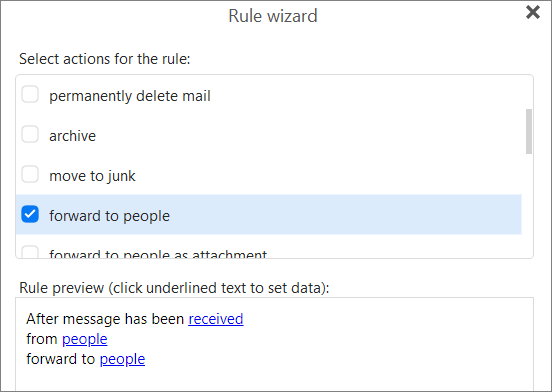-
Automatic replies (Out of Office) is dependant on your server. If it doesn’t allow it to be configured remotely, you won’t have the option in eM Client. But if your server has that function anyway, you can set Out of Office replies in your webmail interface, so check on that.
-
A forwarding Rule looks like this: