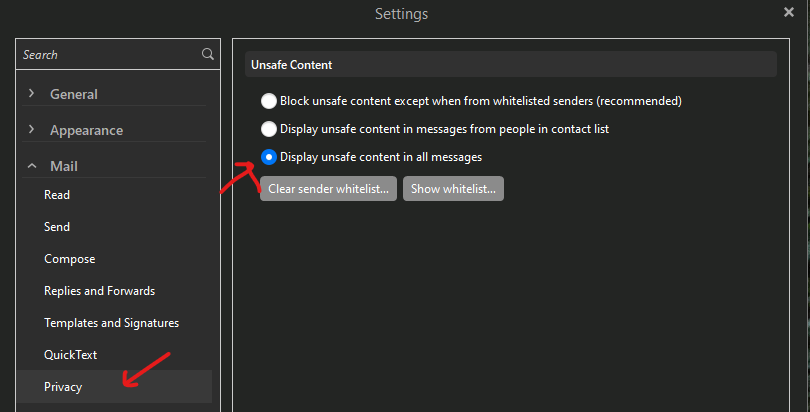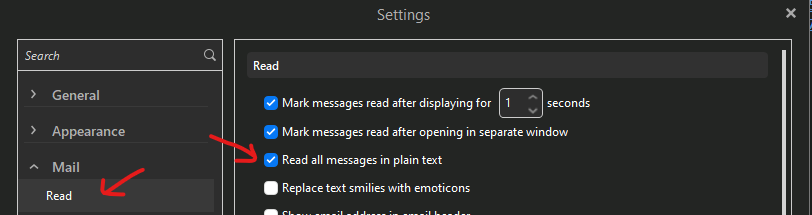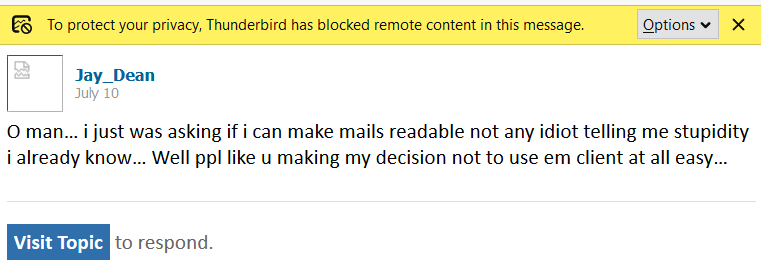Is it possible to clean the “Broken Image Icons” for blocked images from mails to make mails easier to read?
You can remove the broken images from emails when you enable images to be displayed via the “Display unsafe content in all messages”, as the broken images are “Remote inline email images”. You can enable remote images using eg: eM Client for Windows via “Menu / Settings / Mail / Privacy”
Note:- If you still see broken remote images even after displaying unsafe content, then the remote images that the email linked to have been removed and nothing you can do then.
Or you can read all messages “In plain text” (without any images displayed at all) via “Menu / Settings / Mail / Read” using eg: eM Client for Windows.
Thanks, but showing unsafe content is really nothing i want.
And Mails in Plain Text is worse than with broken image icons
How can u give me the Advice to tick “Show unsafe Content” - Man really…?
Why emClient can’t format their output like Thunderbird is doing it. Clean AND Safe!!!
How can u give me the Advice to tick “Show unsafe Content” - Man really
That’s a common way to fix broken images in emails that alot of users want and i personally always have that option on. That’s why (its an option to turn it on) if so desired to display them to normally fix remote broken images. However that’s up to you whether you enable that option or not.
This way is making Mails more unsafe. Thats WHY images getting blocked - And as a user i decide to show them or not
The common way would be a better code from developers. U just need to look at Thunderbird how they handle it. THATS common
This is the eM Client Privacy documentation help page below where (By default) its recommended to “Block unsafe content in all messages”, however you can optionally also setup a eg: contact “Whitelist” to block all unsafe images “Except for the email address contact white list” you setup, or “Only allow unsafe content from peeps in your contact list”. So those are the options you can do as an alternative.
(Quote) -
Here you can customize the settings concerning the privacy and unsafe content in received messages. To maximize the level of safety of your computer, it is recommended to check the Block unsafe content in all messages option, which will automatically block unsafe content in all messages.
Moreover you can also choose from other two options which offer you either to Display unsafe content in messages from people in contact list or Display unsafe content in all messages. These settings are present in the application in order to prevent you from external threat. For example when an email contains external images or another external content, the sender is informed about successful delivery and reading of the email simply by your downloading. This is often abused by the so called “spammers”.
Therefore when you select the last option - Display unsafe content in all messages, no unsafe content will be blocked then, which can gradually lead to higher amount of spam messages that you will receive.
O man… i just was asking if i can make mails readable not any idiot telling me stupidity i already know… Well ppl like u making my decision not to use em client at all easy…
Personally I don’t like the way Thunderbird handles this as the yellow bar is really distracting. But to each his own.
To answer your question @Jay_Dean, no, it is not possible to hide the image placeholder icons when external content is blocked. It is left there to indicate that the sender intended some content, but you have blocked it.
Personally I don’t like the way Thunderbird handles this as the yellow bar is really distracting
Yeah i agree the Yellow Bar is very distracting and annoying.