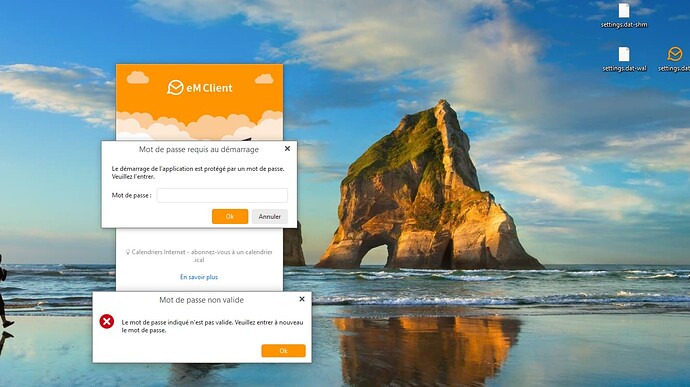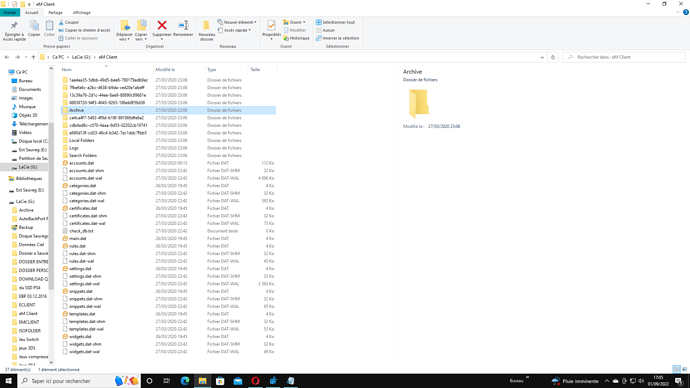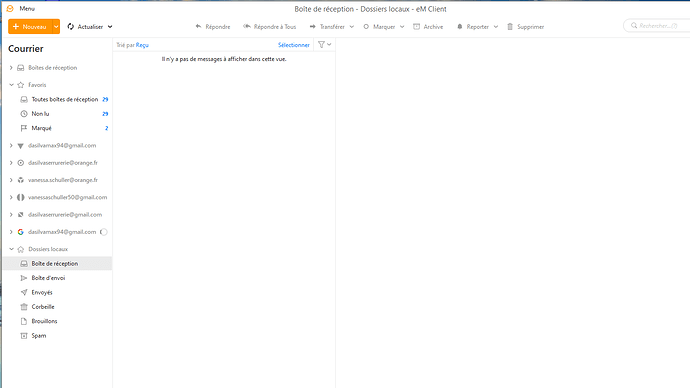Hello eM Client community I put a password and forgot to write it down, how can I remove it or change it to another please, because I can no longer go and look at my emails on eM Client. I thank you in advance for your help.
You will need to close eM Client and open Windows Explorer.
Go to C:\Users\yourusername\AppData\Roaming\eM Client. You may have to enable hidden items in Explorer to get there.
Delete any settings*.* files. You will lose a few minor settings, but all your accounts and data will be unaffected.
Then restart eM Client.
hello Gary, thank you for your information and here is what I did on the attached screenshot: delete the 3 Setting files that I put on the desktop, stop em client and I have the is restarted and here is the message (screenshot, still asks for the password), what else can I do please thank you
You may have more than one database on your device and you were in the wrong one.
Open the Windows Registry Editor and go to Computer\HKEY_CURRENT_USER\SOFTWARE\eM Client
See what location is listed for DBLoaction
That is the folder you will need to go to if you have moved your database elsewhere.
There won’t be a DBLocation if you are using the default location.
jueves 01 septiembre 2022 :: 1650hrs (UTC +01:00)
Hey@jannot9
If you still have the issue after you have checked the Registry for data base location.
Follow the procedure that @Gary gave exactly as what you have written is NOT in the correct order - STOP/CLOSE eMC BEFORE you delete the settings files and then restart.
¡Buena suerte!
¡Saludos desde Valencia la soleada en España!
skybat
Hablo español, luego portugués e inglés, con conocimiento de varios otros idiomas.
I opened Windows registry editor and navigate to Computer HKEY_CURRENT_USERSOFTWAREeM Client
to see the location and it is listed in the external hard drive (screenshot attached) but for the DBLoaction folder there is none so what else can I do??,
indeed there will be no DBLocation on the other hand I have files (settings.dat-wal,settings.dat-shm and settings.dat) as on the first screenshot of the first sending do I have to is deleted? please thank you.
ok skybat obrigado ![]()
![]()
G: is not your current database.
Just look at the dates on those files, they are from 2020.