Hi there!
I was testing an calendar in emclient. It’s falling every minute with error about sync. And I cant remove it with delete function key. How can I force remove a calendar?
Hello Oleg,
please copy the messages from Operations > Log tab and post them here for further inspection.
Best regards,
Olivia
Dear Olivia,
I have similar problem.
When I try to remove Internet Calendar, with right click / Suppress, after confirmation I receive Error message :
“Failed to delete folder, error:
Cannot remove this article, this account is only reader-only.”
Operations and Errors tab are empty.
I also never found anything in AppData/Roaming/eMClient/Logs
Regards,
Christian
Same problem here with the same symptom. No error in the log, just the Error message about “Unable to remove the item, because the account is read only”.
Can’t find any other means to remove an iCal subscription - is this a bug or a missing feature?
Best,
Anton
Go to the Calendar section of eM Client, right-click on the Internet calendar and choose Delete.
Hi Gary, thanks for the hint.
That’s exactly what I’ve been doing - and which got me the following error message:
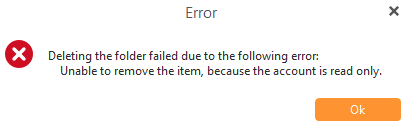
Honestly, I have no idea what I can do wrong on this one. There is a delete button in the context menu, it’s asking for confirmation - which then yields the error.
Let me know what else I can check to get rid of this non-working calendar (not emClients fault that the iCal isn’t working any more).
Best,
Anton
I think maybe what you are trying to delete is not an Internet Calendar.
In this example (1) is an Internet Calendar, (2) is not.
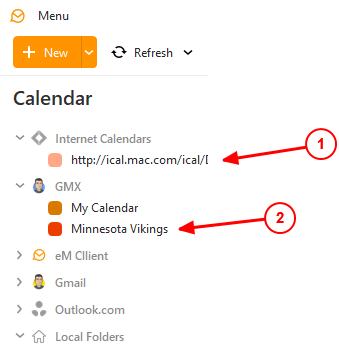
If I wanted to remove the Vikings calendar (and I feel that way after every game) I would need to go to the web interface for the GMX account and remove it there.
Hi Gary,
thanks - but I’m very confident that I’m indeed trying to delete an internet calendar:
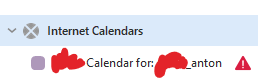
Thanks for assisting!
FYI: I was able to successfully resolve my issue.
In the properties of the iCal calendar, I chose “repair”. This seems to have cleared the “read only” flag, because afterwards I could regularly delete the calendar with the described context menu entry of “Delete”.
Nevertheless, thanks for checking!