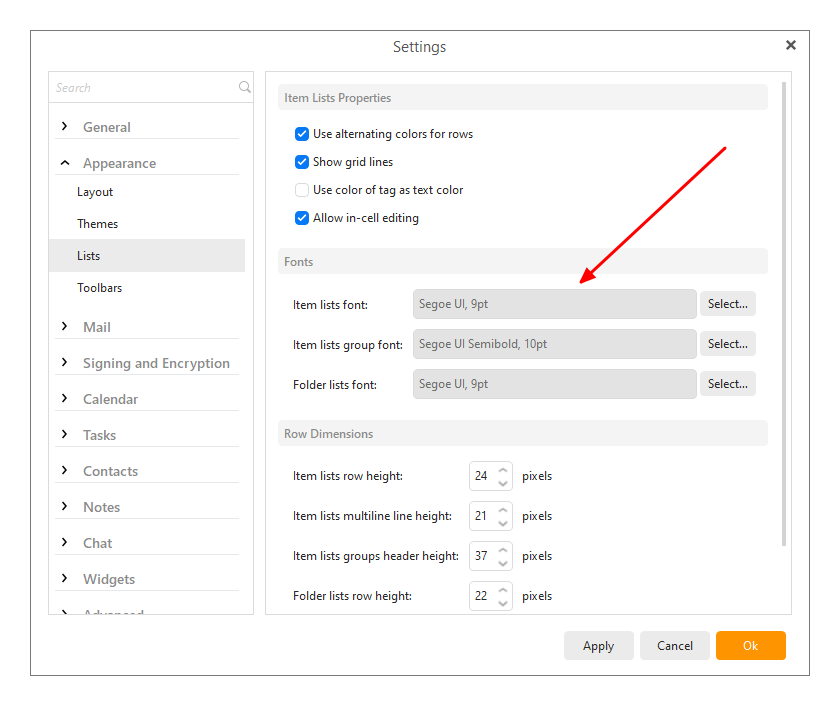Hello, I help someone who needs the font size of messages to be increased. We already have Windows10 zoomed to 125% and this is OK for the title bar of the eM Client window but not the content within. I’d like to bump up the size of the text used for the menus, list of mail folders and the subject lines, etc of the messages (the message preview panel is turned off to give just list of subjects, senders, date).
I can’t find anything in the eM Client setting menu.
I had a peek at a theme file and didn’t see anything obvious there.
I’d appreciate any pointers and suggestions. Thanks.