As mentioned in another thread, the “font-family” used still (emClient 8.2.1659) lacks a fallback font. To live up to the statement “Get the best email client for Windows and macOS, for professionals and home users alike” this is essential. Especially in the business environment. Please fix this, maybe in the new version 9? Thank you
Are you wanting this for Mac or Windows or both ?
These are the current ones shown in eM Client 9 Beta, but don’t know if they are any differant.
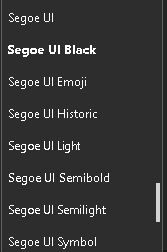
Sorry for the late reply. It is about which font is used when the recipient does not have the selected font installed. Then most often the default font “Times New Roman” is used, but this often does not look good.
See: CSS Font Fallbacks
Hi @fran2342,
+1 for this request!
I also think the user (=not be a fixed setting) should be able to define the font-family fall back for HTML mails (new and replies).
For availability go Segeo see: CSS Font Stack: Segoe UI Web Font
Olaf
Can this please be fixed? Falling back to serif font (Times new roman) looks very unprofessional on most modern devices.
It’s as easy as appending sans-serif to whatever font the user has selected.
For example, if the user supplied Calibri as their font, just append the fallback like so:
font-family: Calibri, sans-serif;
The only workaround right now is to apply a template for every message that includes this CSS rule only.
+1 for this request. See this post for a detailed description of the workaround.