Hi,
is there a way to only show the folders where all messages are filtered in?
Like this:
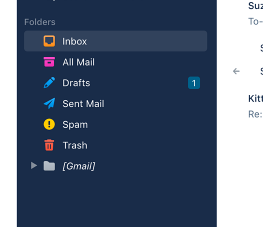
Now with eM Client there are all my email-accounts in the left pane.
Hi,
is there a way to only show the folders where all messages are filtered in?
Like this:
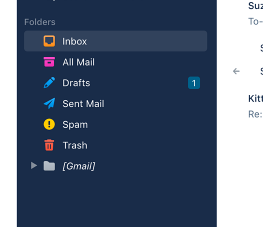
Now with eM Client there are all my email-accounts in the left pane.
Like this:
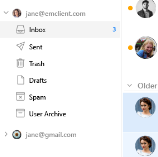
I’m not sure if this is what you’re after but I’ve done the enclosed which might be of interest using favourite folders and then renaming subfolder with spaces and using folder colours
there a way to only show the folders where all messages are filtered in
As in @worthywow Favourites example above, to get any mail account folders under Favourites, you can either “right click on any folder or label” and click “Add to Favourites”, or you can “Drag any account folder or label” to Favourites.
Also when you have your folders or labels you want in Favorites, you can then “Drag them up and down” in any order you like.
Lastly if you also want account folder / label colours as @worthywow also advised, if it’s a non Gmail account you right click on the folder and select Properties and there is a tab to set the colour. If it’s a Gmail account folder / label, you go to “Menu / Tags” to set folder / label colours.
@worthywow That’s a neat trick that I hadn’t thought of ![]()