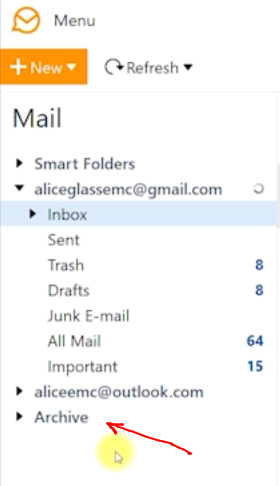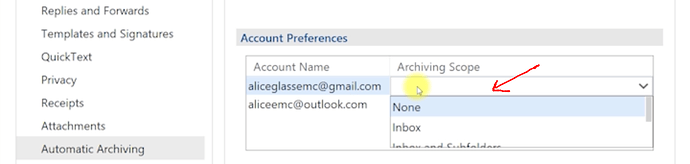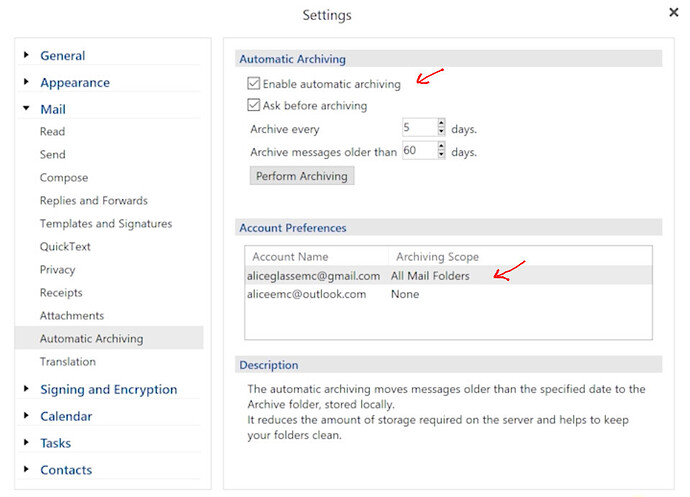Hi, very new to em client, mostly comfortable with it. But I clearly don’t properly understand folders - account vs local. Is there a guide to how best to setup and use folders?
E.g. I get new folders unexpectedly appearing in the account part and the 2 inboxes have different emails in them.
I clearly don’t properly understand folders - account vs local. Is there a guide to how best to setup and use folders?
If you have an eg: IMAP, Exchange, Office 365 or iCloud account, you would normally “create folders directly under your account” by eg: right clicking on your email account name and create folder.
That way all your email and email folders are all stored in your mail server cloud space and not locally in eM CIient. So good if your eg: harddisk crashed and you had to reinstall from scratch.
You can alternatively store cloud email in eM Client Local folders at the bottom left, but if you do that, you must make sure to backup eM CIient regularly either via automatic periodic backups in “Menu / Settings / General / Backup” or manually via “Menu / Backup”. All your backups go in your Documents / eM Client" profile folder. So also back that folder up.
If you have a POP account you can either create folders the same way either directly under your account or create them in Local folders depending on what you choose at the end of the POP setup.
But whichever way you create folders using a POP account, you have to definitely regularly backup eM Client as your messages and message folders are not stored in the cloud server end. Only in eM Client.
Interesting, thanks for that.
With outlook I used to archive my old mails into separate .pst files every year, which helped with performance and made finding old mails easier - emC doesn’t seem to have the same ease of doing that, any suggestions?
With outlook I used to archive my old mails into separate .pst files every year, which helped with performance and made finding old mails easier.
eM Client contains an Automatic Archiving feature which allows you to download all messages older than a selected number of days from the server and keep them stored on your local drive.
So all archived emails are then “easily available and searchable” within eM Client. You don’t need to store archived email like .pst files outside of eM Client.
See the eM Client blog on Archving your emails .
–
(Extract below from the above blog link)
Where does archived mail go?
Where to find archived emails?
For the automatic archive, it goes into the Local Archive folders located below your other account folders.
See the blog link above for more information & video.
Also see the below for an example of setting up automatic archiving from the eM Client blog video using a eg: Gmail account with screenshots.
When you setup and enable Auto Archiving, “Make sure you set an Archiving Scope” as in the eM Client Blog example video screenshots below, where the eg: Gmail IMAP folder scope is set to “All Mail” which in the blog example holds all the mail in the Gmail account.
Once you have then “Enabled automatic archiving” and clicked “Apply” at the bottom, you will then soon after see the automatic archive folder appear called “Archive” below your email accounts as in the blog below example screenshots.