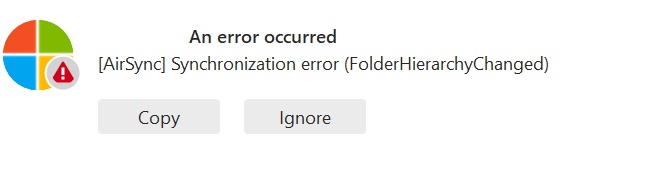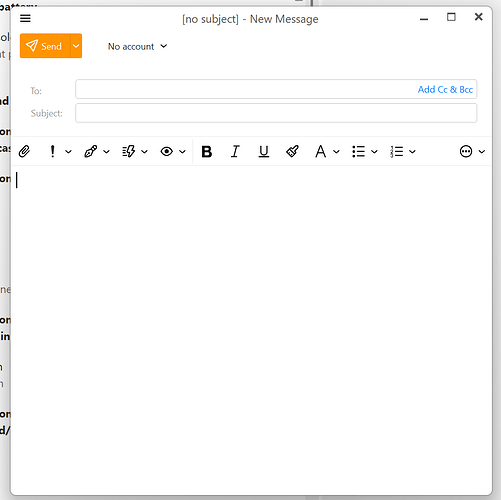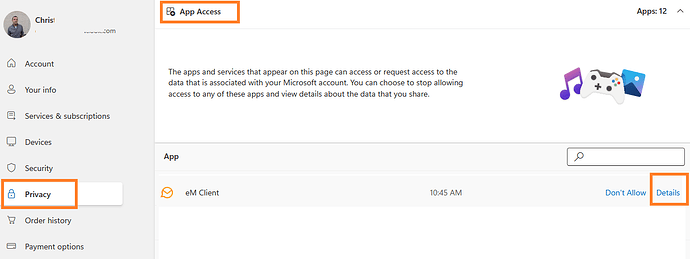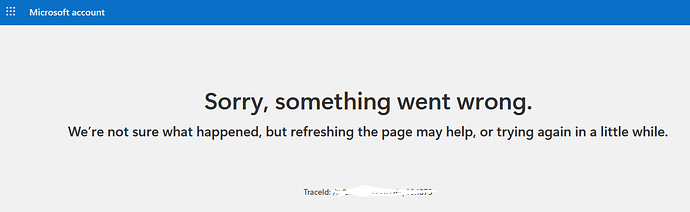Hi!
I’m getting a repeated AirSync FolderHierarchyChanged error (see details below) when refreshing my hotmail account. As far as I know no folders have been moved/changed during the sync.
I have tried the repair option on the folder and get the same issue.
Any advice much appreciated!
10:58:09 XXXX [AirSync] MailClient.Storage.Application.OperationException: Synchronization error (FolderHierarchyChanged)
at MailClient.Protocols.AirSync.AirSyncItemSynchronizer`2.Synchronize(IItemSynchronizeContext`1 synchronizeContext, Folder folder, CancellationToken cancellationToken)
at MailClient.Protocols.Common.ItemSynchronizer`2.<>c__DisplayClass39_2.<EnqueueSynchronize>b__6(WorkerStatus status, CancellationToken ct)
at MailClient.Protocols.AirSync.AirSyncGenericCommand.Execute(WorkerStatus status)
at MailClient.Commands.Command.Process(WorkerStatus status)
AccountId = null
AccountName = null
RunInPlace = False
EnqueuedStackTrace =
at MailClient.Protocols.Common.ItemSynchronizer`2.<>c__DisplayClass39_0.<EnqueueSynchronize>b__0()
at MailClient.Protocols.Common.AccountBase.RunIfOnline(Action actionIfOnline, Action actionIfOffline)
at MailClient.Protocols.Common.ItemSynchronizer`2.Synchronize(Folder folder, SynchronizationPriority priority, Action`1 completed)
at MailClient.Storage.Application.ItemCollection`2.Synchronize(SynchronizationPriority priority, Action`1 completed, Boolean fromUI)
at MailClient.Storage.Application.Folder.Synchronize(SynchronizationPriority priority, Boolean fromUI)
at MailClient.Protocols.Common.FolderSynchronizer.FolderActivated(Folder folder, Boolean goingOnline)
at MailClient.Protocols.Common.FolderSynchronizer.GoOnlinePost()
at MailClient.Protocols.AirSync.AirSyncAccount.GoOnlineInt()
at MailClient.Protocols.Common.AccountBase.ChangeOnlineState(Boolean online, OfflineReason offlineReason)
at MailClient.Protocols.Common.AccountBase.GoOnline()
at MailClient.Protocols.Common.AccountBase.RunIfOnline(Action actionIfOnline, Action actionIfOffline)
at MailClient.Protocols.AirSync.AirSyncAccount.Synchronize(SynchronizationPriority priority)
at MailClient.Accounts.BindingAccountBase.Receive()
at MailClient.Accounts.AccountManager.ReceiveAllInternal(Boolean checkIncludeInGlobalOperations, Boolean fromBackgroundSync)
at MailClient.Accounts.AccountManager.SendAndReceiveAll(Boolean checkIncludeInGlobalOperations)
at MailClient.Accounts.DesktopAccountManager.timerSendAndReceive_Tick(Object sender, EventArgs e)
at System.Windows.Forms.Timer.TimerNativeWindow.WndProc(Message& m)
at System.Windows.Forms.NativeWindow.Callback(HWND hWnd, MessageId msg, WPARAM wparam, LPARAM lparam)
at Windows.Win32.PInvoke.DispatchMessage(MSG* lpMsg)
at System.Windows.Forms.Application.ComponentManager.Microsoft.Office.IMsoComponentManager.FPushMessageLoop(UIntPtr dwComponentID, msoloop uReason, Void* pvLoopData)
at System.Windows.Forms.Application.ThreadContext.RunMessageLoopInner(msoloop reason, ApplicationContext context)
at System.Windows.Forms.Application.ThreadContext.RunMessageLoop(msoloop reason, ApplicationContext context)
at System.Windows.Forms.Application.RunDialog(Form form)
at System.Windows.Forms.Form.ShowDialog(IWin32Window owner)
at MailClient.UI.Forms.FormFolderProperties.ShowDialog(IWin32Window owner, Folder folder, FolderType folderType, String tabToActivate)
at MailClient.UI.Controls.Folders.controlFolders.menuItem_Context_Properties_Click(Object sender, EventArgs e)
at System.Windows.Forms.BindableComponent.RaiseEvent(Object key, EventArgs e)
at System.Windows.Forms.ToolStripItem.OnClick(EventArgs e)
at System.Windows.Forms.ToolStripMenuItem.OnClick(EventArgs e)
at System.Windows.Forms.ToolStripItem.HandleClick(EventArgs e)
at System.Windows.Forms.ToolStripItem.HandleMouseUp(MouseEventArgs e)
at System.Windows.Forms.ToolStripItem.FireEventInteractive(EventArgs e, ToolStripItemEventType met)
at System.Windows.Forms.ToolStripItem.FireEvent(EventArgs e, ToolStripItemEventType met)
at System.Windows.Forms.ToolStrip.OnMouseUp(MouseEventArgs mea)
at System.Windows.Forms.ToolStripDropDown.OnMouseUp(MouseEventArgs mea)
at System.Windows.Forms.Control.WmMouseUp(Message& m, MouseButtons button, Int32 clicks)
at System.Windows.Forms.Control.WndProc(Message& m)
at System.Windows.Forms.ToolStrip.WndProc(Message& m)
at MailClient.Common.UI.Controls.ContextMenuStripEx.WndProc(Message& m)
at System.Windows.Forms.NativeWindow.Callback(HWND hWnd, MessageId msg, WPARAM wparam, LPARAM lparam)
at Windows.Win32.PInvoke.DispatchMessage(MSG* lpMsg)
at System.Windows.Forms.Application.ComponentManager.Microsoft.Office.IMsoComponentManager.FPushMessageLoop(UIntPtr dwComponentID, msoloop uReason, Void* pvLoopData)
at System.Windows.Forms.Application.ThreadContext.RunMessageLoopInner(msoloop reason, ApplicationContext context)
at System.Windows.Forms.Application.ThreadContext.RunMessageLoop(msoloop reason, ApplicationContext context)
at System.Windows.Forms.Application.Run(ApplicationContext context)
at MailClient.Program.<>c.<Main>b__205_3()
at System.Windows.Forms.Control.InvokeMarshaledCallbackDo(ThreadMethodEntry tme)
at System.Windows.Forms.Control.InvokeMarshaledCallbackHelper(Object obj)
at System.Threading.ExecutionContext.RunInternal(ExecutionContext executionContext, ContextCallback callback, Object state)
at System.Threading.ExecutionContext.Run(ExecutionContext executionContext, ContextCallback callback, Object state)
at System.Windows.Forms.Control.InvokeMarshaledCallback(ThreadMethodEntry tme)
at System.Windows.Forms.Control.InvokeMarshaledCallbacks()
at System.Windows.Forms.Control.WndProc(Message& m)
at System.Windows.Forms.ContainerControl.WndProc(Message& m)
at System.Windows.Forms.Form.WndProc(Message& m)
at MailClient.Common.UI.Forms.BaseForm.WndProc(Message& m)
at System.Windows.Forms.NativeWindow.Callback(HWND hWnd, MessageId msg, WPARAM wparam, LPARAM lparam)
at Xilium.CefGlue.Interop.libcef.run_message_loop()
at MailClient.Program.Main(String[] args)
GUIStatus_Exception_Reported = True