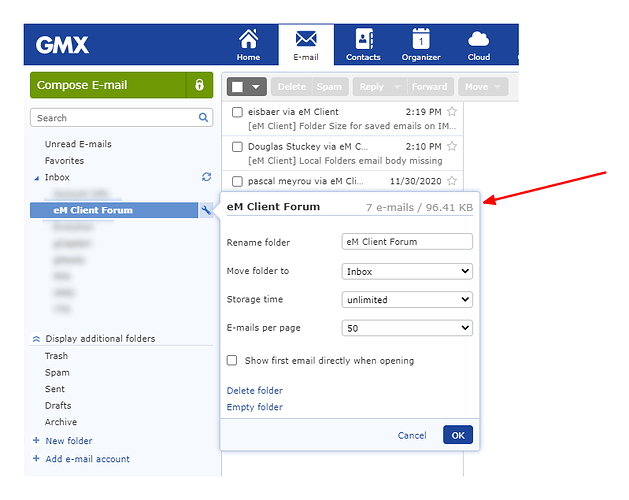Hello there. I use an IMAP setup with an email service so that I can view the emails from a variety of devices/locations. I organize my emails into folders to more easily find or review them later. I have recently started receiving warnings from my service provider that my account storage limit is being approached, and wish to identify which folders have the greatest size in terms of data, so as to decide what to discard. Is there any way to see the data size of a folder using eM Client? I don’t mean the number of emails, but rather the overall data size. (as clearly the largest demands are for the attachments, and not the actual emails which generally are pretty small).
Apparently it is not possible to display the folder size. Maybe it helps to list all your messages with attachments (in all folders), sorted by size. You can do this by clicking on the “more” button (three dots) at the bottom of the folder pane and then selecting “attachments”.
Maybe your provider has some option to display folder sizes in their web interface. Mine does:
You can also use the Attachment section in version 8.
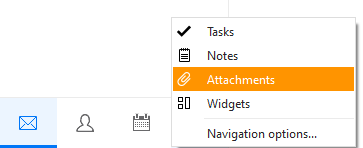
Thanks. The solution for me was that my internet service provider has a web based email service, as well as the IMAP support that I use for eM Client. I prefer the eM Client for the normal email treatment, but can log into the web portal and use their web-based program to examine the folders…and It does show folder size in “data” as well as number of messages. This allowed me to identify the 3 folders that were overly large, and allow me to weed them out. It appears that eM Client has no feature that shows the data size of user created folders when setup to handle mail in IMAP.
Fortunate that you have that as well. ![]()