Many mail messages are left in the inbox instead of moving to the folder. The *@domain seems to fail all of the time. Is there a more specific listing of the command structure to get filters to work correctly?
If you apply the Rule manually, does it work?
If it doesn’t, then there are no messages that match the argument in the Rule. But the argument shouldn’t have a *. it should just be @domain.com That will move all messages from that domain.
So:
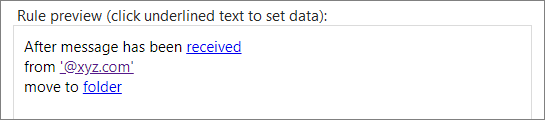
If applying the Rule manually does work, then maybe the messages are not new and unread when they arrive in the Inbox.
Very helpful.
Here is the challenge
If from X
or if sent to X
move to folder ZZ
I cannot find this combination in the filters at all.
Can you point me to how to find the right combination?
Jerry
I did not get the same screens you have here in the form. I am running Windows 11. There is no Domain option when adding people to the rule. Can you tell me how you got that option? Thank you.
Possibly you are using an older version of eM Client. These options are in the latest version available in the Release History.
Normally you can only use an AND argument. So looking for any messages that you recieve where the sender has added themselves as a recipient of the same message. Quite a niche Rule, but maybe someone would need that. Like this:

But there is a way to do an OR argument using “with words found in header” option. So for any messages that you receive either from X, or where X is a recipient. Or both. Like this:
Excellent suggestion. I am going to try that solution and see if it works.
Thank you!
Great suggestion. However, I seem to be missing options in emclient.
For example, in this illustration, “words found in the header” is not an option in the Rule Wizard for me.
In the other example, I am missing the option to enter a domain name for filtering.
I am running Windows 11, 64-bit. I have emClient 9.2.1735 (3d903379)
The filters are set up for the Exchange server.
Do I have an older version of the emclient software? Is there a more recent copy?
Thanks
Jerry
Ah. These options may not be available when setting up a server Rule.
Go to Menu > Rules.
Before you create a new Rule, click the option next to the New Rule button and choose Local Rules.
I see the local rules feature, which can filter local files.
Unfortunately, it does not provide the same level of functioning for server-side filtering. I require server-side filtering to support my ability to see information in the right folder at the right time. Local filtering on one machine will not help me when on another machine or mobile device.
I think I have hit a serious roadblock with emClient. Without rock-solid filtering, I cannot find key messages or threads quickly.
Not sure what to do next. I need a client that filters correctly, the first time and always.
Appreciate your advice and insights.
Thank you.
I am sorry, but eM Client of course offers the Rule function to do what you want.
But you are asking about server executed filters, not client Rules. If the Rule is created through eM Client as a server Rule, only the options your email provider allow will be available. If your email provider restricts that, the best is for you to ask your email provider how to create filters on their server (that will be executed by their server) using their web interface, rather than creating them through an email application.
Thanks for your support.
I’ll check with Microsoft 365 for advice.
Jerry


