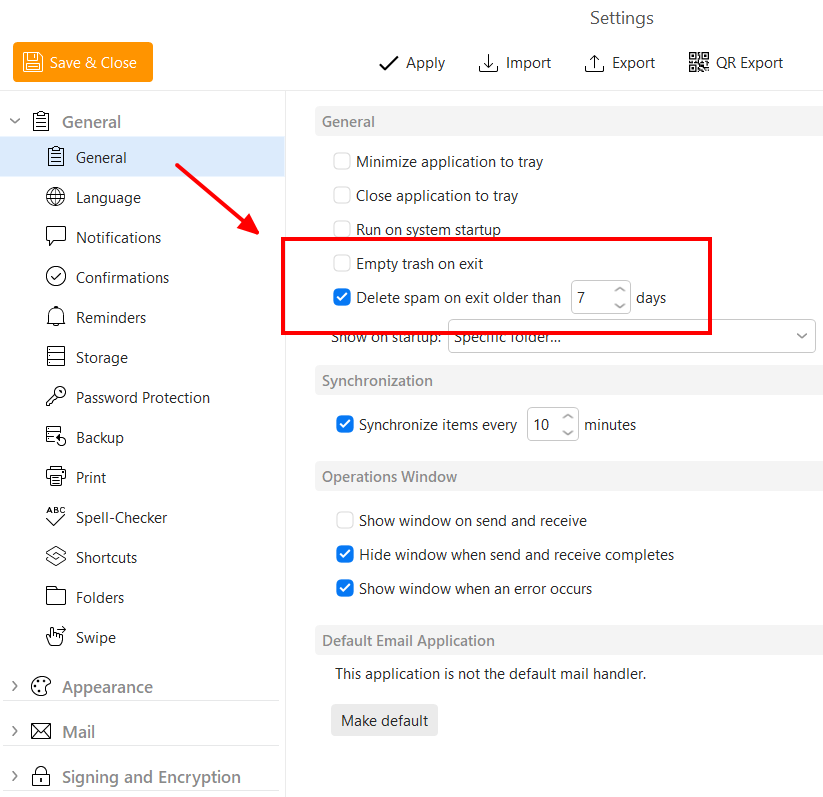Example 1: I know there must be a important message in a specivic date range.
Example 2: I like to delete all messages they are older then 1 Mounth in Junk- and/or deleted folder. Because in the newer E-Mails can be an import message that i have overseen.
Most email providers already remove messages in Junk and Trash that are older than 30 days.
Gmail do it automatically and some others offer a retention policy per folder so you can customise it.
This may be true for most large providers. But many smaller providers can’t do that and even outlook from office 365 doesn’t do it properly.
In many business accounts, you usually don’t have the authorization to do anything in this area if the administrator doesn’t want to do it.
Deleting old emails in certain folders such as all junk and sent emails in emclient with one action across all email accounts would be very helpful.
For example, I have 10 email accounts with various large and small providers.
We do have some options in Settings:
Otherwise by default your messages are sorted by date, so it is easy for you to find those older than 30 days and delete them.
Oh, I hadn’t seen that yet.
Now you just have to do it for e-mails in the trash folder ![]()