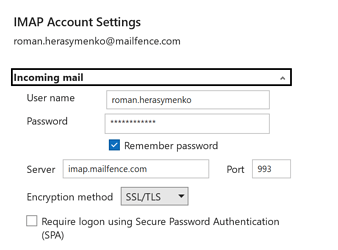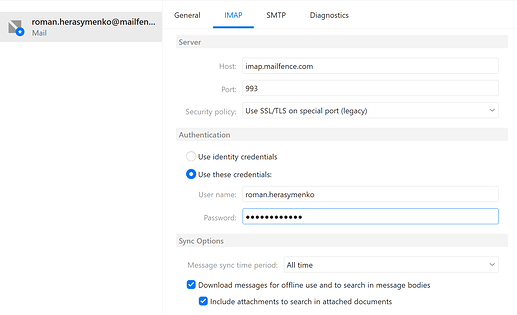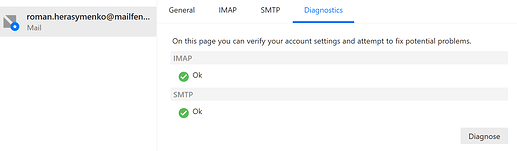Hi there!
eM Client 9.2.1777 (0fcc8f6)
Where: MacOS Ventura 13.3, Apple silicon
What: After some time, eM Client stops fetching new mails from mailfence.com
I set up cron job to start/kill client periodically, which is weird…
*/15 * * * * "/Applications/eM Client.app/Contents/MacOS/eM Client"
*/20 * * * * ps -ef | grep -i "em client" | grep -v grep | awk '{print($2)}' | xargs kill -9
Please suggest, if this is a known problem and how to fix?
Am I the only one who has experienced such a glitch?
After some time, eM Client stops fetching new mails from mailfence.com using Ventura.
I haven’t seen posts on other mailfence issues in this forum where mail stops fetching.
I personally have no issues with the same eM Client version with my 3 eg: IMAP accounts on Ventura OS.
So need more information from your log as to why it stops. Go to “Tools / Operations”. Then click the “Log” tab and jot down any obvious errors messages in this thread.
Also are you running any optional eg: Firewall / Security programs, Optional Antivirus program or Optional VPN ? If you are try completely disabling those to test.
Thanks for coming back to me.
There are no errors in Operations/Log.
The only log messages are normal
"… IMAP Synchronizing folder ‘/Inbox’ "
"… IMAP Downloading messages: For folder /Inbox "
but new emails that I can see on the web mailfence client does not appear in emClient.
I’ve started using POP3 connection… a bit inconvenient, but it works!
P.S.
iPhone mail client enables me to use “Exchange ActiveSync (EAS)” is there a similar option for emClient?
The only log messages are normal
"… IMAP Synchronizing folder ‘/Inbox’ "
"… IMAP Downloading messages: For folder /Inbox "
but new emails that I can see on the web mailfence client does not appear in emClient.
If you can get the messages ok on your iphone using the same internet connection and no errors in your log (as you say), then you may have some sort of account corruption or problem with your account setup in eM Client and you may need to remove and re-add your account again to test.
I’ve started using POP3 connection… a bit inconvenient, but it works!
The problem now is that eg: if you have already removed your IMAP account in eM Client and changed it to a POP account, the mail on the server “might now be gone” (unless you have configured eM Client to leave a copy of messages on server). Don’t know if you have enabled that option in POP setup.
So if you can still see all your messages in the Inbox on the server via webmail, go to the menu “eM Client / Accounts” at the top left on your Mac and remove and re-add your IMAP account via the automatic email setup wizard and see if your exiting mail account at mail fence will receive ok again.
Phone mail client enables me to use “Exchange ActiveSync (EAS)” is there a similar option for emClient?
eM Client doesn’t support EAS which is designed for Mobiles. eM Client support EWS (Exchange Web Services) which is designed for desktop PC and Mac mail clients such as eM Client.
… the mail on the server “might now be gone” (unless you have configured eM Client to leave a copy of messages on server)
Yes I have configured that option
go to the menu “eM Client / Accounts” at the top left on your Mac and remove and re-add your IMAP account via the automatic email setup wizard
Sure, I have added a new IMAP account in eM Client, pointing to the same mailfence server/email. Unfortunately it did not help. Now my pop3 folder is properly updated when a new mail arrives, but IMAP inbox remains unupdated up until eM Client restart.
IMAP inbox remains unupdated up until eM Client restart.
As you have removed and readded your mailfence IMAP account and no obvious errors in the eM Client operations log, and you are using the latest version of eM Client for Mac, then that is a mystery why eM Client stops fetching mail and you always have to restart EMC to get it to receive mail again.
Hopefully there is another Mailfence user on this free forum that can assist you further.
Thank you so much.
I will continue digging deeper meanwhile (e.g. going to test the same setup on windows)
1 Like
well, windows eM Client shows same symptoms 
What I’m sure about is that it is not a problem with my mailfence account/server setup, as Outlook 365 manages IMAP connection perfectly…
Ok as eM Client for Mac and PC are both doing the same thing and Outlook with your IMAP account works ok, might be the account specific settings in eM Client.
Is the IMAP acct settings the same in eM Client as Outlook ? Or are they different ?
They seem identical to me.
Ok those IMAP settings look perfect.
Btw This is the Mail Fence eM Client setup page if you want to dbl-clheck that as well.
Not sure what the reason was, the distance (I’m in Canada, and Mailfence datacenters are in Europe), timezone, or something else… today morning neither pop3 not imap were working for a couple of hours…
… in short, I’ve migrated to Proton mail.
no issue with eM Client
1 Like