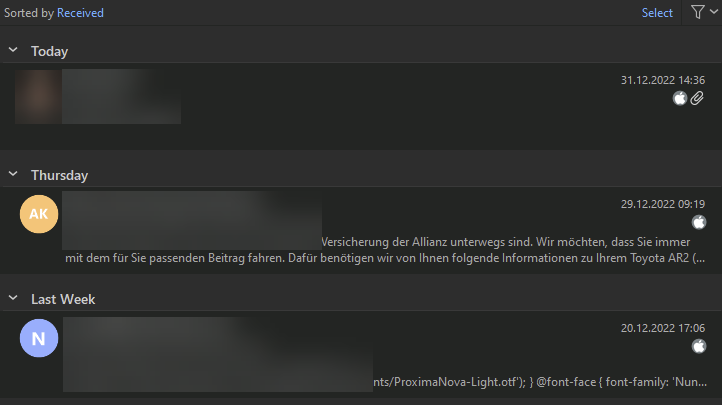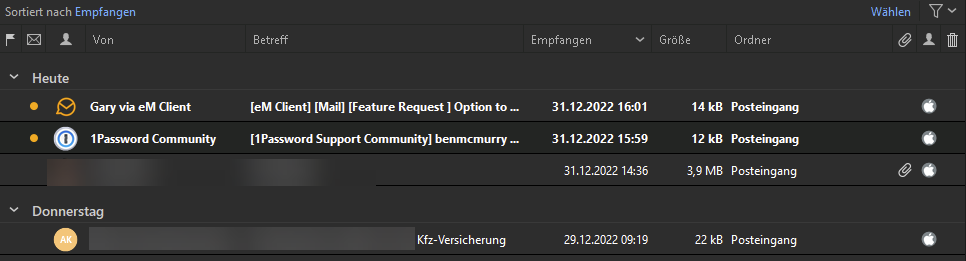I can not find anymore the SIZE option for emails to show in columns (of the main email window) in the latest v8 beta. Did I overview a setting or why has this disappeared and if it has, can you please bring it back?
Same here. This is a must have feature
Column Size of messages is very important for me but not exists in list!
If you’re using conversation view, the size column is not available. Try turning conversations off.
- Menu / View / Conversations / Disable conversations
Is this feature implemented already? I’m using v9.2, and I would love to see the size of all emails in email view. There seems to be a column called “Size” and I enabled it. But there is no size visible in the list. Why?
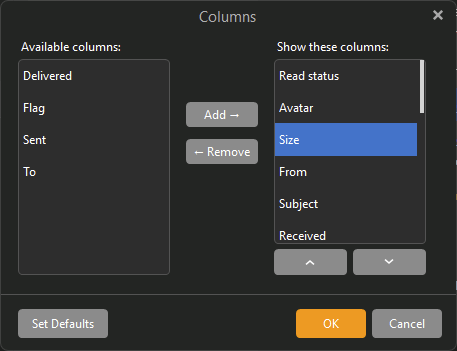
I disabled conversations, if this fact is important. Any idea?
Disabling conversations is the first step.
Next, you need to change to single line view. To do that, drag the right border of the message list towards the right. Once the list is wider than 600 pixels, it will change to a single line layout and you will have the size column.
Thanks, @Gary ! That’s it …
I don’t like this single line view. Is there any other possibility to get the size visible in compact view, too? ![]()
Hey @Gary ,
Just wanted to say, that I enabled single line view now. And I added a column for the preview of the message. Also, I enabled the messages on the bottom. It looks good, but I have to get used to it. But thanks a lot for helping!
PS: Happy New Year! ![]()