The ability to switch a folder between showing the number of unread items and showing the total number of items in the folder. Here’s a screenshot from Outlook:
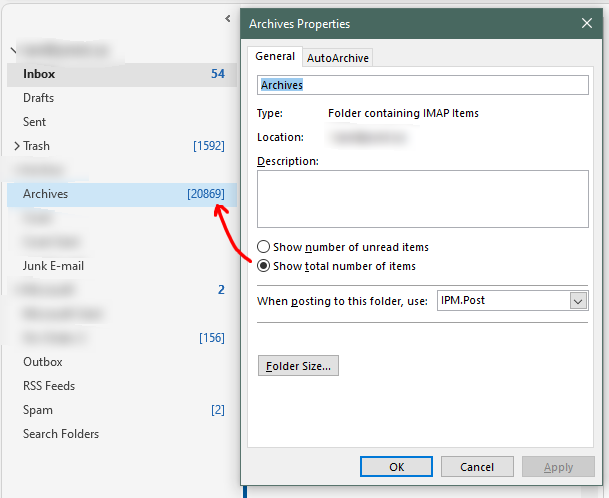
The ability to switch a folder between showing the number of unread items and showing the total number of items in the folder. Here’s a screenshot from Outlook:
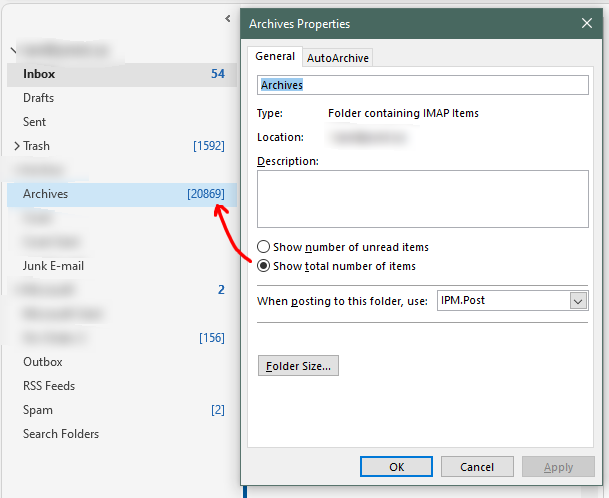
You can see this in the title bar:
In this case (7/1689) means 7 unread messages in 1689 conversations.
That requires me to select the folder though. The Outlook feature lets me see the total number of items in a bunch of folders at a glance, w/o having to select each one.
I agree with this comment. It would be nice to have a option to see the total number and the unread number that is already there. I have over a hundred folders and its a pain to have to highlight the folder to see the total inside the folders to manage them…