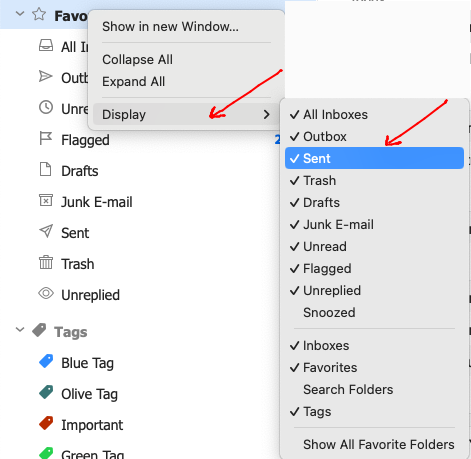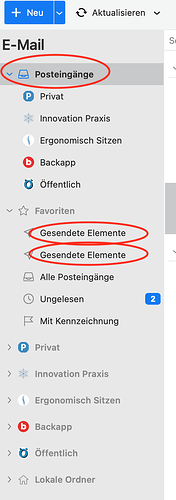Just as there is a folder for all incoming mails in the favourites, I would like to create a folder for all sent mails. Does anyone have any idea how to do this?
Greetings!
You can enable to show the Sent folder for all emails in Favourites by “Right clicking on Favourites” and then clicking “Display” and then click “Sent” as in the below eM Client V9.2.x for Mac example.
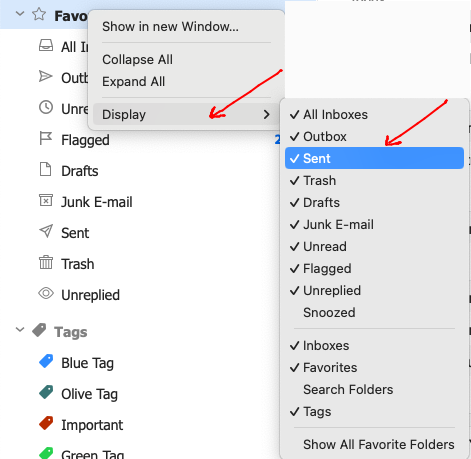
Hi
Thank you for your answer. I had already done this in exactly the same way and found that the selected folder appears in the favourites, but as I have several accounts, it quickly becomes confusing.
It would be useful to have a folder like the inbox (see screenshot). That would be perfect!
That is not the combined Favorites Sent folder, but individual folders you have added to Favorites. You can rename them so there is some way to distinguish them.
Sure, but it doesn’t make any sense if you have to click on individual folders separately. You don’t need favourites for this.
There is certainly another way, at least I hope so. A “folder” like the one used for the inbox would be more effective.
But thanks for your interest anyway!
There is already that option for Favorites unified Sent folder. @cyberzork gave the solution above.
Ok! I understood @cyberzork to mean that a folder with sent mails can also be seen in the favourites by right-clicking. And I also understood that you can then rename this folder. So far so good!
But I have several accounts, so I also have several folders with sent mails. This means that I have to click on each individual folder, regardless of whether it is in the account folder or in the favourites, if I want to know whether a particular file has been sent.
This is of course not very clear.
My question was whether it might be possible to create a single folder for all sent mails in the same way as the inbox. There you can find all incoming mails in one place and then the folders underneath.
Of course, it’s also possible that I didn’t really understand what @cyberzork meant. As a Mac user, you don’t usually have to worry about the functionality. So sorry! Maybe someone can help …
Correct.
Incorrect.
Only folders you have added to Favorites yourself can be renamed. In your screenshot you have manually clicked on 2 Sent folders in your account folders and chosen Add to Favorites. Those you can rename. If you right-click on Favorites and choose Display > Sent, you can’t rename that folder. That is a preset unified Sent folder for all accounts.
Incorrect.
If you add the unified Sent folder as @cyberzork suggested, it is one folder for all of your account Sent folders.
Yes. Just follow the instructions @cyberzork gave, so right-click on Favorites and choose Display > Sent.